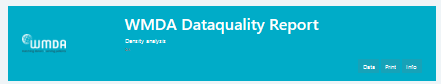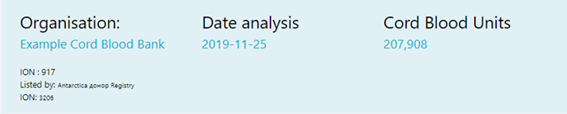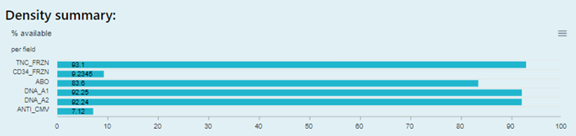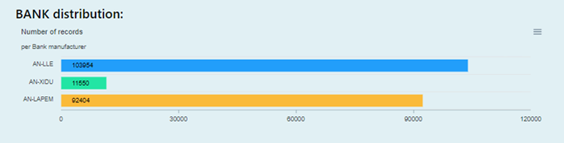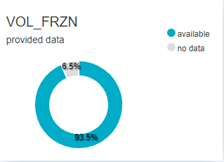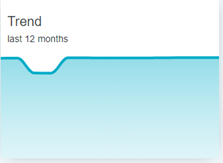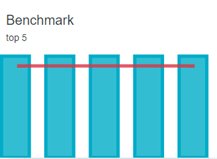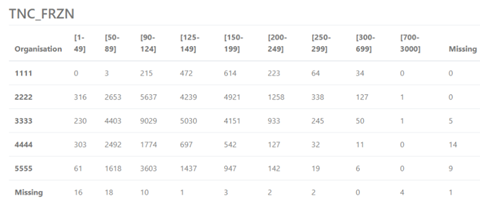...
Below is an example report for CBU. The donor report will be similar, Only "Data Distribution" part is different.
...
Section | Report example and Explanation |
|---|---|
Header |
The report name and version. Extra features like:
|
Header | Identifying organisation name and ION, listing organization name and ION if applicable, date that the report is generated. |
Data Summary | The subdivision within the dataset for the listing organisation, typically per bank that included in the listing bank, or per ION that data uploaded by other listing organisations uploaded. |
Data Distribution |
This bar chart provide the data distribution of records number in the organisation when the organisation is in charge of and uploading data for other CBBs and registries. |
Charts for Focused fields | This pie chart provides a visual indication of the density of the what % of the data is available for that field field. |
Charts Charts for Focused fields | This line chart provides a trend analysis with the development of the % available data for that field for the given period. The trend is displayed RELATIVE. The global trend (the number of records provided over a period) can be found here: |
Charts for Focused fields | This combo chart provides a comparison of the density (%) available data from the top 5 global performers that in WMDA international database. You For the global development of the AVERAGE availability of data you may consult the global density trend analysis per field at https://statistics.wmda.info/density/ |
Qualitive Distribution for Focused Field | This table provide the CBU count distribution with value range of the specific field. The data ranges like “[90-124]” are the default data ranges WMDA uses based on clinical requirement or community suggestions. Organization column shows the unique WMDA organisation id (WO-ID). “Missing” in last row means some CBUs are provided without the WO-ID. “Missing” in the last column means no value provided for this field for that number of CBUs. |
...