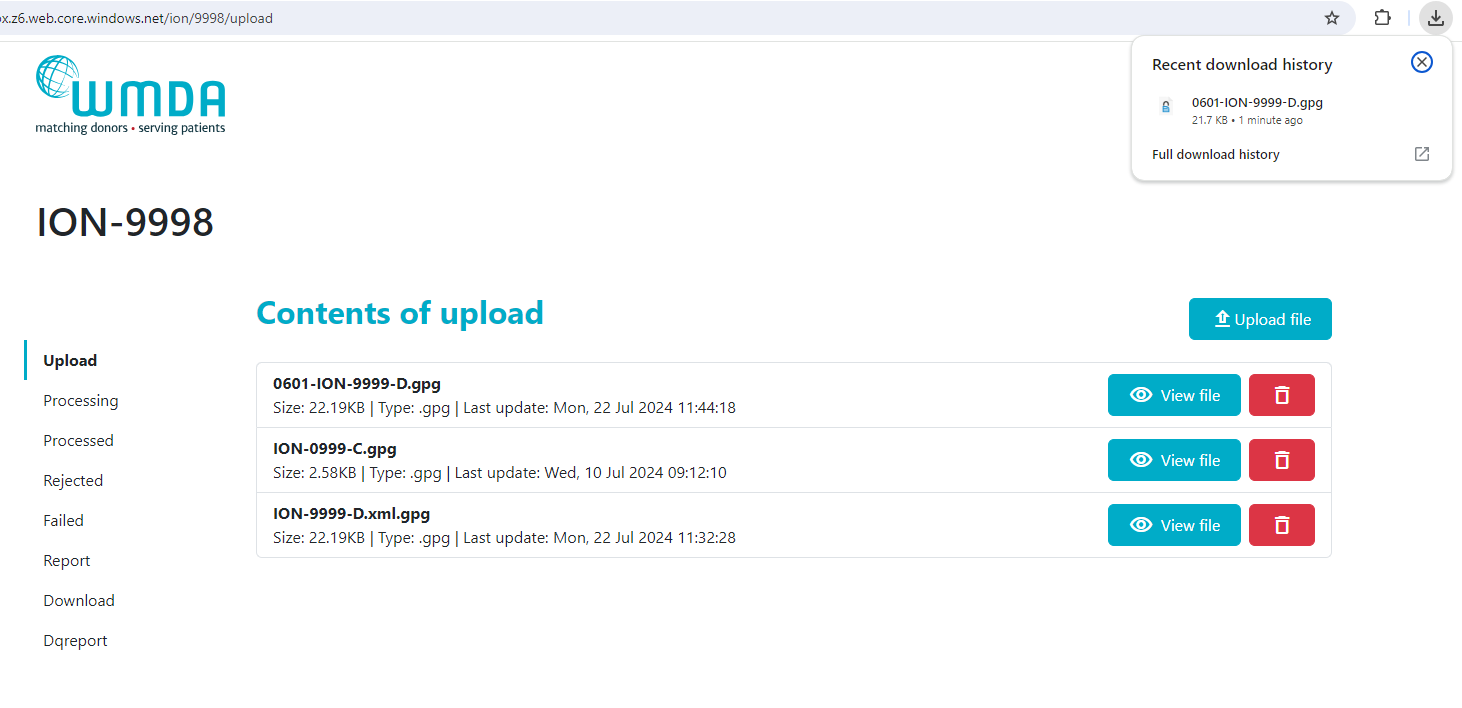...
- Locate the file and click the download button.
- The file will appear in your browser's download list.
| Imagefloat | ||
|---|---|---|
| ||
Logging Out
To log out:
- Click the dropdown arrow next to your name in the top left corner.
- Select "Logout" from the menu.
- Choose the account you wish to log out of and confirm.
...
| Imagefloat | ||
|---|---|---|
| ||
|
Other Information
Session Timeout
For security reasons, your session will time out after 10 minutes of inactivity. If this happens, you can reactivate the page by clicking the screen. If more than two hours have passed, you will need to log in again.
| Imagefloat | ||
|---|---|---|
| ||
...