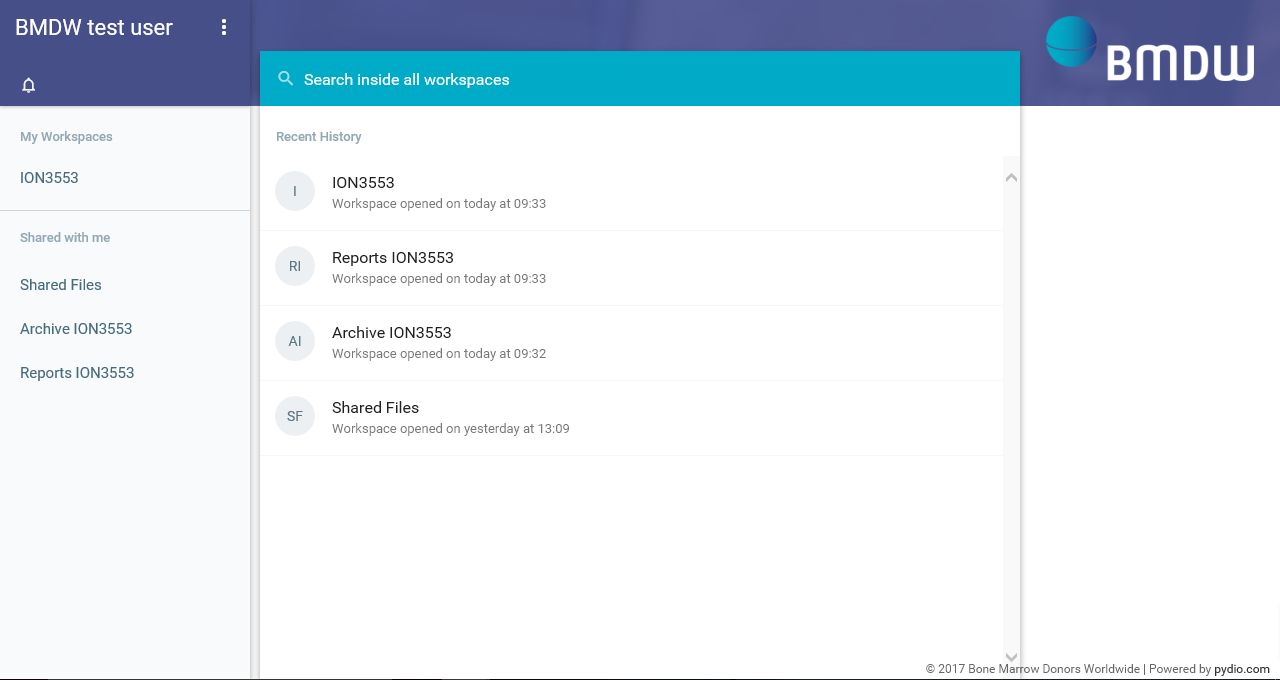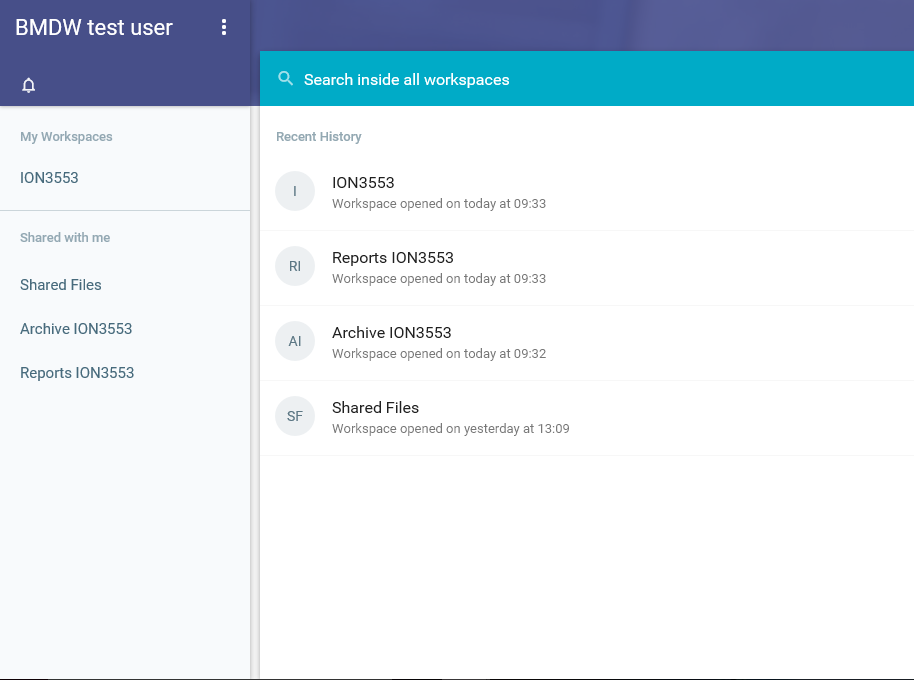...
| Imagefloat | ||
|---|---|---|
| ||
- Your name: On the top left corner. This is the name of the user that logged into the system
- Notification indicator: This is the bell that will highlight if you have any new notifications around the status of your uploaded file
- Setting button : This is the menu for functions like - Logout and Updating account details
- Search box: Useful when trying to find files, for example using a specific date
- My Workspace: Your own Workspace named with the ION of your organisation. In conjunction with your Workspace you also see two separate folders called Archives and Reports. For further details on the purpose of these folders please see section around Archive/Reports.
- Recent history of submissions in the middle main pane
...