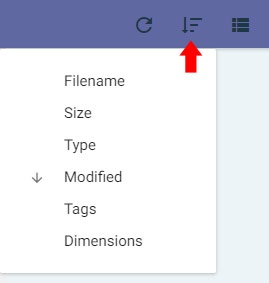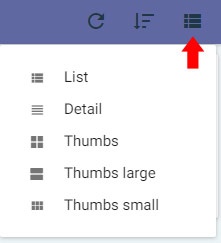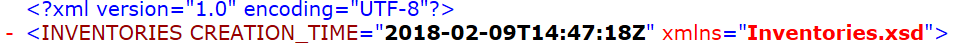...
General information
| Expand |
|---|
| title | What are the implications, if my organisation can not submit the test file with donor or cord blood data in the new file format by the deadline of 15th November? |
|---|
|
If your registry can not submit the XML format you must inform WMDA as soon as possible. The deadline to completely switchover to the new XML format is fixed. By contacting us we can investigate options to help your organisations with every help we can provide to smoothly transition to this format. Please contact the WMDA office as soon as possible through support@bmdw.org, so we can discuss the appropriate course of action. |
| Expand |
|---|
| title | Why do I need to change my data submission format from Dot20 to XML? |
|---|
|
| After the successful implementation of phase one of the BMDW Search & Match Service, WMDA is now focusing on improving the data collection which will in-turn help with better search functionality. As part of this initiative, WMDA would like to receive a more extensive data-set from listing organisations and represent these to the users as part of search results. The current data file format (DOT20) is not appropriate to receive more data fields and therefore another more applicable file format is necessary. The new file format is an XML (Extensible Markup Language) file, which is considered an industry standard that is extendable, secure, robust and easy to use. |
| I have not received a password for the WMDA upload service |
|
The system will never send you a password, only a link to change your password. To change your password please follow these steps: - Go to https://dataupload.wmda.info/
- Click on the Forgot your password link
- Enter your email address (if valid)
- You will receive an email with a link which will lead you to the page where you can enter your new password. This link will be active for only 30 minutes, so if the link has expired you will have to generate a new password reset email by repeating the previous steps.
- Enter your new password
|
| Expand |
|---|
| title | My reset password link isn't working |
|---|
|
This password reset link will be active for only 30 minutes, so if the link has expired you will have to generate a new password reset email: - Go to https://dataupload.wmda.info/
- Click on the Forgot your password link
- Enter your email address (if valid and do confirm that is the same email provided to WMDA)
- You will receive an email with a link which will lead you to the page where you can enter your new password
- Enter your new password
You may encounter issues below if the above normal steps do not solve your problem: - Password reset link opens the normal login page, but not password reset page. That is maybe your browser can not handle it correctly. Try to use Chrome if you do not use chrome.
- Get the page that need fill the "verification code", be patient if see this page as you type in your credential wrong for more than 3 times. If you can not make it work, try to reset the password again and better remember your new password.
And if you still have issues, please send an email with screenshot of the issue to support@wmda.info. |
| Expand |
|---|
| title | What if my organisation can not submit all of the mandatory fields indicated within the XSD inventory? |
|---|
|
The XML Schema definition files describes if fields are mandatory or optional. These minimal required fields are also described BMDW data submission information. If your organisation will not be able to supply these mandatory fields you need to contact the WMDA office as soon as possible in order to facilitate an appropriate solution for smooth uploading and processing of your data through the XML format. Please contact the WMDA office as soon as possible through support@bmdw.org, so we can discuss the appropriate course of action. |
| Expand |
|---|
| title | I have not received a password for welcome email from the BMDW upload servicesystem |
|---|
|
This password reset link will be active for only 30 minutes, so if the link has expired you will have to generate a new password reset emailThe system will never send you a password, only a link to change your password. To change your password follow these steps: - Go to https://staging-dataupload.wmda.info/
- Click on the Forgot your password link
- Enter your email address (if valid)
- You will should receive an email with a link which will lead you to the page where you can enter your new password. This link will be active for only 30 minutes, so if the link has expired you will have to generate a new password reset email by repeating the previous steps.
- Enter your new password
|
...
If this does not solve the issue, please send an email to support@wmda.info. |
| Expand |
|---|
| title | Can I easily translate my existing Dot20 file into the XML? |
|---|
|
| Yes, you can translate your existing Dot20 file to XML but this isn't a single press a button and its translated. There is a lot to consider and it varies from organisation to organisation. If your organisation wishes to go down this route, we would advice to contact the WMDA office and get guidance to ensure that the translations will work. |
| Expand |
|---|
| title | What help and support can I get during the transition period? |
|---|
|
If your organisation lacks the knowledge and IT resources to create an XML file from your inventory, we can offer assistance by having a telephone conference with the WMDA ICT specialists. During this (free) consultation, you will receive information about the effort and costs that are required to implement the changes.
As part of providing support and guidance through this transition we have various blogs and newsletters informing you of possible solutions to ensure this transition will become as smooth as possible.| Where can I see the report of my file upload? |
|
A report of your file is saved in the WMDA XML Upload System ( dataupload.wmda.info ) and it is located in the Report folder of your workspace. |
| Expand |
|---|
| title | I uploaded a file but I don't see a report in the Report folder |
|---|
|
If you don't see a report related to your uploaded file it's possible the file is still being processed and a report still needs to be created. If you believe you've waited long enough for the file to be processed send us an email at support@wmda.info with your ION-number and we will investigate the issue. |
| Expand |
|---|
| title | Is it possible to have multiple accounts for uploading files? |
|---|
|
Yes, it is possible to register multiple users to your work space. Please send your request to support@wmda.info. |
| Expand |
|---|
| title | Which file types are allowed for uploading? |
|---|
|
The system only accepts .zip or .xml file types which need to be .pgp or .gpg encrypted. More information can be found here. |
| Expand |
|---|
| title | How can I sort and order my files by the latest file modified? |
|---|
|
When you are logged in you can sort and order your files by choosing your preferred setting using the menu on the top right of the interface.
To change the order from ASC to DESC repeat the selection so the arrow next to the selection will change direction. 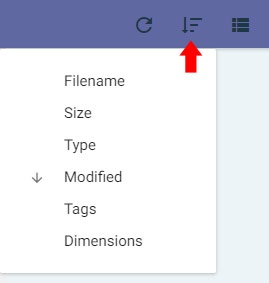 Image Added Image Added
|
| Expand |
|---|
| title | Can I change the list layout of my list of files? |
|---|
|
Yes, you can you can change the way your files are listed by using the menu in the top right area of the interface.
You can choose between 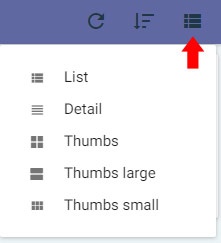 Image Added Image Added
|
| Expand |
|---|
| title | Can I change my report format? |
|---|
|
It is not possible to change your report format. We are planning improvements for usability. Any feedback on this is welcome at support@wmda.info |
| Expand |
|---|
| title | Can I change my email address for the WMDA upload service? |
|---|
|
It is not possible to change your email address (username) for the WMDA upload service yourself. If you need to change your email address please send your request by email to support@wmda.info. |
| Expand |
|---|
| title | I would like to use the REST API for uploading files. What do I need to do? |
|---|
|
To use the REST API Service for uploading you can use your regular WMDA upload account. If you need an (extra) account for uploading, please send your request to support@wmda.info. More information about the REST API Service can be found here. In case you would like to do some more testing we recommend using https://restlet.com/. The WMDA Upload platform uses Pydio, there is more info on the API capabilities on https://pydio.com/en/pydio-api-v2. |
| Expand |
|---|
| title | Should the HLA typing result follow a sequence? |
|---|
|
You do not need to add HLA elements where you do not have values for. However, you should keep the same order of the elements. |
| Expand |
|---|
| title | What does UPDATE_MODE (Full and Diff) mean? |
|---|
|
UPDATE_MODE is the way we update the data of the donors in the database. Currently, you can only use FULL. This means that when you send a file, we will remove all your inventory from the database and replace this by the content of the new file. The option DIFF is for the future. In that case, you only send records where something was changed; so for example new donors, deleted donors, or any elements/fields from existing donors. |
| Expand |
|---|
| title | I don't understand some of the messages in the report of my file. What should I do? |
|---|
|
If you have trouble understanding messages from the system or validation reports, please send us an email at support@wmda.info. More information about data validation rules can be found at https://share.wmda.info/display/BMDWPUB/BMDW+Data+submission+information (Data Validation tab). |
| Expand |
|---|
| title | My file has been processed but some values have been blanked out. Why have these values been blanked out? |
|---|
|
If values have been blanked after processing it is commonly caused by HLA/DNA related errors. For example if the value for DRB4 contains a slash (/), which is invalid, the allele values are blanked and processing of the record continues. This is a warning, and not an error that requires the record to be rejected! More information on this topic can be found at the bottom of https://share.wmda.info/display/BMDWPUB/BMDW+Data+submission+information (Data Validation tab). |
| Expand |
|---|
| title | What are deprecated code warnings in my report ? |
|---|
|
If you see this message within your processing report this means that the code that you have provided is deprecated and has been renamed. The processing report provides you exactly which code has been deprecated and its assocaited new code name. To conform to the HLA guidance rule any deprecated codes that have passed their grace replacement period shouldn't be accepted hence the system "Blanks" that value.
Please ensure that you keep your data up to date by ensuring you rename deprecated codes within their grace period to avoid them being blanked if they pass the grace period.
Instructions and more information on how to update your deprecated codes are in the guidelines You might also find the MAC tool helpful to validate if your codes are deprecated or not. Instructions on how to use the Mac UI can be found HERE. |
| Expand |
|---|
| title | When the uploaded XML data is available in Search and Match? |
|---|
|
The uploaded XML data is updated and synchronized between 20:00-2:00 daily Amsterdam (CEST/CET) time. And the data uploaded before 20:00 should be available after that in Search and Match. |
| Expand |
|---|
| title | Has anything changed in the handling of donor-ID's ? I see donor-ID's that start with #. |
|---|
|
In the dot20 system records were allowed that had no donor-ID given. Therefore a dummy donor-ID was created that started with a "#" sign. We do not generate dummy donor-ID's in the XML pipeline.
In XML the donor-ID or GRID is obligatory.
If you find donor-ID's that start with "#", it means that the data still originates from a processed dot20 file, that not yet has been updated by an XML file.
It is possible that you encounter records without an donor-ID, this is related to specific data protection regulation for some countries.
|
Technical support
| Expand |
|---|
| title | What is the definition of the 10% rule? |
|---|
|
A file will be rejected (even if your data is correct) if your uploaded file contains 10% less that 10% records of compared to the total records you have uploaded previously into the database. Please make sure the number of record you are uploading is correct. If you believe the number is correct and you still get this message please send an email to support@wmda. |
TECHNICAL SUPPORT
info to address this issue. |
| Expand |
|---|
| title | Do not Can I use a PDF viewer to open Reportreports? |
|---|
|
It is not possible to view the reports with a PDF viewer. If you need Within the system when you want to review the processing report txt file users should always open this fine using Text Editor. Please don not use PDF viewer to open this file as you will get an error message. TXT file you can you can use the Preview button in your Report folder or you can download the TXT file and open it in any Text Editor (like Notepad).We recommend either Firefox or Chrome.
|
| Expand |
|---|
| title | My file is rejected with error: Incomplete typing found: HLA-A and HLA-B are required for Donors. |
|---|
|
As part of the transition from dot20 to XML we can no longer accept values like for example "24" in a DNA field. To get this accepted, you have to add ":XX" to the value, so you will get the value "24:XX" (without the quotes). |
| Expand |
|---|
| title | Compatible browsers to use when submitting your xml through the platform |
|---|
|
| The data submission platform is only compatible with Internet explorer and Google Chrome. Please DO NOT use Safari as the system doesn't render properly. We are looking to see how these UI changes be made so the system renders on Safari too. |
| Expand |
|---|
| title | My file has disappeared from my workspace |
|---|
|
| This is the expected behaviour. Every 10 minutes the system picks up all of the files that have been uploaded by registries in their workspaces for processing. A copy of the file is then moved to the Archive folder where users can use later when they receive a processing report to reference back to the file they uploaded.. |
| Expand |
|---|
| title | My file has disappeared from my Archive and Report folder |
|---|
|
|
...
This is the expected behaviour. Every day the system will delete all the Archive files and its associated Report file that are over 30 days old. This is to manage the Archive and Report folder files so they do not become cumbersome. |
| Expand |
|---|
| title | What is the maximum allowed file size to upload into the system? |
|---|
|
The maximum allowed file size is currently 800 MB (Megabyte). |
| Expand |
|---|
| title | What is the allowed file name convention when uploadind a file? |
|---|
|
The file to be uploaded has to meet a particular file name convention: ION-[number]-[type].[file type].[encryption type] or ION-[number]-[type].[encryption type] - The file name has to begin ION, than a dash and followed by the 4-digit ION number (ION-xxxx) : For example ION-9999-D.xml.pgp or ION-9999-D.pgp
- Following the ION number you have to specify the type (C or D), starting with a dash and ending with a dot: For example ION-9999-D.xml.pgp or ION-9999-D.pgp
- Following the type you may specify the format (.zip or .xml), separated with dots: For example ION-9999-D.xml.pgp
- At the end you have to specify the encryption file format (.pgp or .gpg): For example ION-9999-D.xml.pgp or ION-9999-D.pgp
The end result should look something like these examples: ION-6666-C.zip.gpg, ION-0999-D.xml.pgp or ION-9999-D.xml.pgp |
| Expand |
|---|
| title | Can I upload a single file for both donor (D) and cord (C)? |
|---|
|
It is not allowed to upload a single a file for both donor (D) and cord (C) records. Also the file name must align with the file content types within, otherwise the file will be rejected. |
| Expand |
|---|
| title | How do I encrypt a file? |
|---|
|
All the instructions on how to encrypt a file can be found after clicking the Encrypt File tab on this page. |
| Expand |
|---|
| title | My file has been rejected because it was encrypted with a wrong public key |
|---|
|
You can find the correct public key and instructions on the Encrypt tab at Search & Match Service (formerly BMDW) Data submission information. |
| Expand |
|---|
| title | I have issues connecting to the API |
|---|
|
In case you have an issue connecting to the API, please double check all the settings in the API documentation. If you still have issues please send an email to support@wmda.info. |
| Expand |
|---|
| title | Why are our HLA serology fields values rejected, while they were accepted in the old dot20 format? |
|---|
|
In the old WMDA system serology (search determinants) was needed. When there was no serology/search determinants, WMDA generated these itself. However we have now moved to a new algorithm provide by Optimas which is working differently and doesn’t need search determinants. Also we need user to conform to the new nomenclature which means user should provide data in the format of xx:xx. Therefore, our HLA validation no longer accepts values like 24 in a DNA field. To get this accepted, you have to add yourself :XX so you get the value 24:XX. If you still have issues please send an email to support@wmda.info. |
| Expand |
|---|
| title | I can't see my uploaded file in my workspace or the Archive folder |
|---|
|
If you have recently uploaded a file and you can't see it your workspace or the Archive folder something may have gone wrong. Please send us an email at support@wmda.info and we will investigate the issue as soon as possible. |
| Expand |
|---|
| title | The report states XSD validation failed, without further explanation |
|---|
|
If your file is rejected due to an XSD validation error, the XML structure may be wrong: Common errors are : - XML is not welformed (e.g. missing closing tags)
- You may have accidentaly added an XSD reference : these may get added by some XML editors.
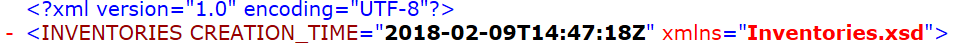 Image Added Image Added
You may use an XML editor to check for these errors, or run a validation tool like xmllint. More information can be found here : Search & Match Service (formerly BMDW) Data submission information |
...