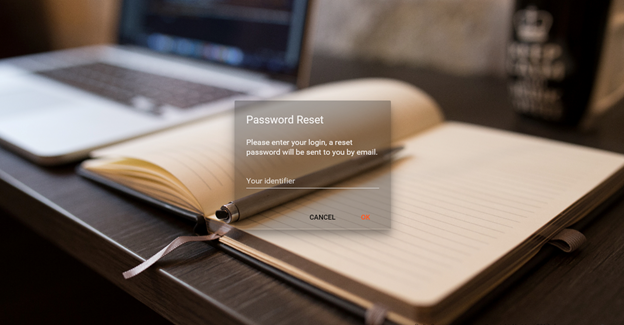| Info | ||
|---|---|---|
| ||
This guide is subject to change as development of the new submission platform is enhanced with new features. This manual is for the staging environment for registries to test their xml format data file uploads. |
Purpose
This document describes the manual upload method of an PGP encrypted XML file through the new submission platform. BMDW uses a dedicated platform for file exchange (Pydio)As part of continuous effort to streamline and enhance functionality for our registry users, BMDW have been developing the new data submission services in line with the file format transition from .Dot20 to XML. The automatic upload method via a REST API [1] will become available later as well as the corresponding manual.
...
- Only organisations that have an ION (listing organisations) will be able to upload
- The usernames are your email address that you have requested to be added in our database as Data Uploaders
- Every organisation that is listing only donors or only cord blood units is allowed to have two dedicated accounts. If an organisation is listing both donors and cord blood units, they are allowed to have a maximum of four accounts. Multiple accounts of one organisation share one workspace, but every user has its own login details.
- The platform is organised in so called 'workspaces'. This workspace is a private space for each organisation where files can be uploaded and processing reports become available.
- If your organisation submits data on behalf of other registries then as an uploading organisation you will only see one workspace where you can upload files for other registry(ies) that you are affiliated with.
- Uploaded files should follow the XML guidelines as described in the BMDW Data submission information on the BMDW public access space.
...
PLEASE NOTE: A new BMDW private key has been created for uploading XML files through the new data upload service . The new platform . The old BMDW public key is only valid for encryption of your DOT20 files.
...
files
...
.
Getting started
Accessing the BMDW Data
...
submission platform
You can access the BMDW data upload service through data submission platform through the web. You can access the web address (or URL) by entering the address: https://staging-dataupload.wmda.info/.
Please notePLEASE NOTE: This service is currently available on a development server. Also developers are still working here and this might result in changes over timeplatform is still under development. Therefore, you may notice outages, changes to your data, or even find some functions broken and giving errors. These potentially are either due to new functional deployments taking place or their being a bug in the software. If you do come across any bugs or defects please do report these as part of any feedback you may have by sending an email to support@bmdw.org.
The premise of giving our registries access to the test site is to allow them to familiarise themselves in advance of this being deployed to production and also start to implement and test their XML files and provide us feedback on any functions that they might wish to enhance or see added to the system.
Logging in for the first time
...
- All users from the old test upload system who helped with the proof of concept consultation
- All people who previously sent a test file by email
- All people who requested access by email
...
Please note: If you attempt to login more than 3 times with incorrect credential the system for security reasons will ask you to enter a code that appears in an image as shown in Figure 3.
| Imagefloat | ||
|---|---|---|
| ||
| Imagefloat | ||
|---|---|---|
| ||
...