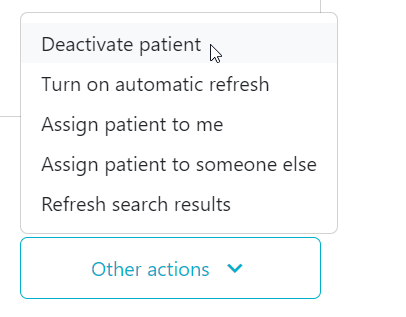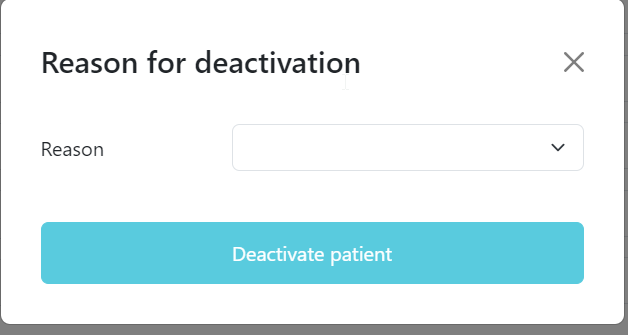You may want to remove a patient from the active patient list by changing the status to "STP"
To do that, do the following:
- Open the patient you would like to deactivate. This can be done from the patient list or from a search results by clicking on the patient id.
- Scroll to the bottom and click "other actions"
- Click on "Deactivate patient"
- You will then be asked to select the reason for the deactivation. Select a value and click "Deactivate patient"