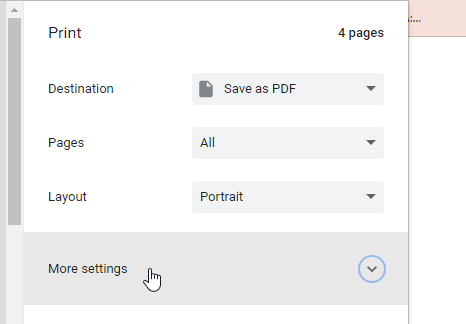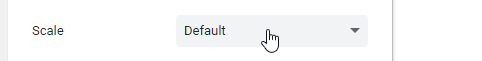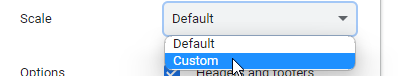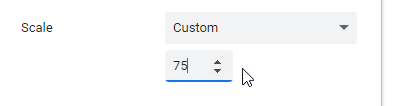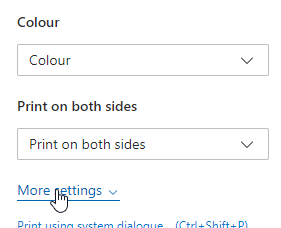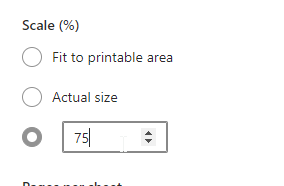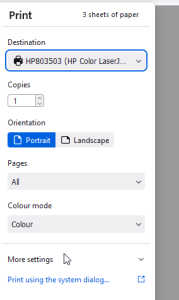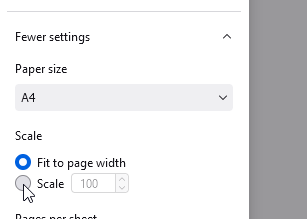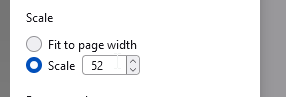The default print view used by Google Chrome, Mozilla Firefox and Microsoft Edge is not optimal for the use with printing Search results or saving it as PDF. Please follow the steps below to make more search results record fit on one page without splitting info for a donor between two pages.
Google Chrome:
- Click on the print button:
- Click on more settings:
- Click on Scale:
- Select "Custom"
- Change the scale to 75%
- Save as PDF or print the page as normal
Now it should fit:
Paper size: A4
- 9 results on page 1
- 12 on the following pages
Paper size: Letter
- 9 results on page 1
- 12 on the following pages
Microsoft Edge
- Click on the print button:
- Click on more settings:
- Change the scale to 75%
- Save as PDF or print the page as normal
Now it should fit:
Paper size: A4
- 9 results on page 1
- 12 on the following pages
Paper size: Letter
- 9 results on page 1
- 12 on the following pages
Mozilla Firefox
- Click on the print button:
- Click on more settings:
- Click on "Scale"
- Change the scale to 52%
- Save as PDF or print the page as normal
Now it should fit:
Paper size: A4
- 9 results on page 1
- 12 on the following pages
Paper size: Letter
- 9 results on page 1
- 12 on the following pages