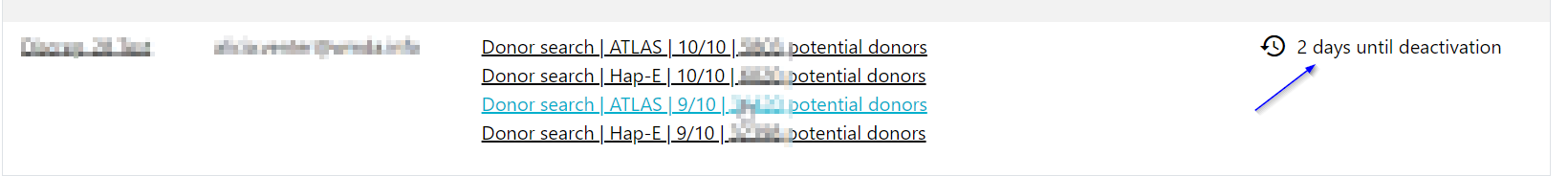In order to prevent unnecessary storage of search results and other patient related information, there are automated processes in place to automatically clean up patients that are not in use.
After a patient has not been viewed in any way (patient or search results), the patient will be moved to the "Inactive" state in Search & Match. You can see how much time is left until a patient is moved to the "Inactive" (STP) state by going to the patient list.
Simply clicking on the patient or its search result will reset the timer and will provide you with another 42 days until the patient is automatically moved to the "Inactive" state.
Below are two diagrams on that further explain the life cycle of patients in Search & Match with different levels of details
...