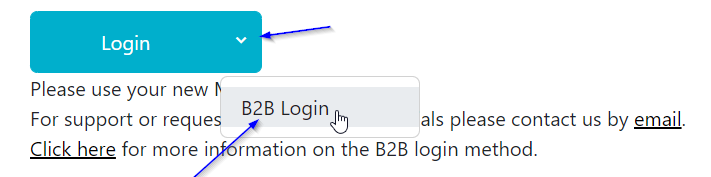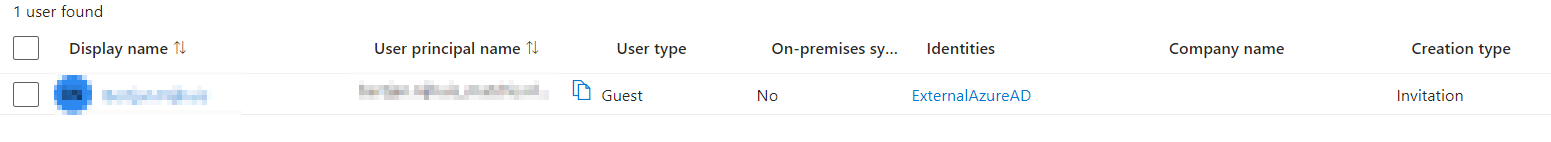...
After you have accepted the invite and have successfully setup MFA, you are now able to login. The following is different compared to logging in using the normal method:
Information for IT admins at your organisation
When your organisation uses Microsoft365/Office365 then the Microsoft tenant responsible for WMDA application user authentication (c3ab1869-1472-4577-b669-0d64c732e75c) can invite your users into its tenant. Your organisation's Entra ID may need to allow this connection to work. If permitted AND accepted by the user, your user will be a "guest" in the WMDA tenant and its identity is indicated as from an ExternalAzureAD.
For more information see Microsoft's documentation here: https://learn.microsoft.com/en-us/entra/external-id/what-is-b2b