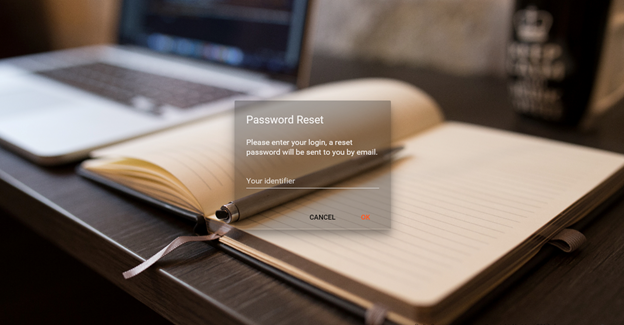...
Change password or forgot password
Forgot password:
- Click on the 'Forgot Your Password', fill out your e-mail address on the password reset page (Figure 2) and click on the 'OK' button. You will then receive an e-mail with a link to reset your password.
- Click on the link and choose your own password, confirm this password and click on the OK button.
Forgot registered email address: If you might have forgotten your e-mail address that was registered for your BMDW data upload account, please contact the WMDA office by email via support@bmdw.org
Change password: You can also change your password after you logged into the system.
- To do this, click on your home page on the settings button.
- A drop-down menu will appear and then click on 'My Account'.
- In the next window, click on the button 'change password' in the left bottom corner
- A new smaller window will open. Fill out your old password and your new chosen password and click on OK.
Tip: If you haven’t changed your password for a long time, we recommend that you do so to ensure that your profile is secure. We recommend that you change your password every 6 months.
Please note: If you attempt to login more than 3 times with incorrect credential the system for security reasons will ask you to enter a code that appears in an image as shown in Figure 3.
| Imagefloat | ||
|---|---|---|
| ||
| Imagefloat | ||
|---|---|---|
| ||
...