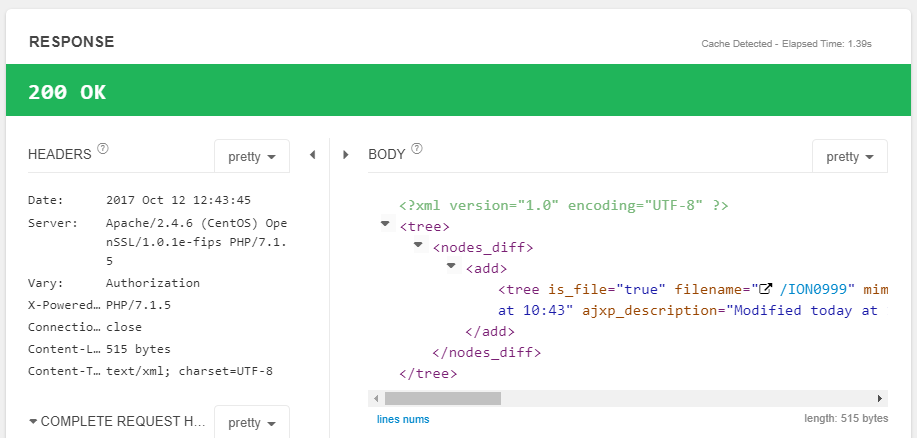Purpose
Data upload (and download) can be done using various mechanisms :
...
This document describes the data upload mechanism via the REST API method, where users can upload a PGP encrypted XML file.
Using the REST API
To test the API you may use a tool like Restlet, a plugin for Chrome browsers to test API calls before you deploy. The server responds with a HTTP code 200 in when succesfull, but may the response body may contain detailed error messages.
...
- Server name should be https://staging-dataupload.wmda.info
- For production you will need https://dataupload.wmda.info
SAMPLE Request
First test the connection by using the right path and fetching the metadata : it should result in a response 200 OK.
- Look carefully at the path : here we use ion0999, that should be replaced by your ION.
- You may notice that we add the filename to the path: depending on the library you may need to add that
Upload
Now we know the path is correct and we can do an upload using cURL:
...
| Code Block |
|---|
curl -i -X PUT -H "Authorization:Basic d21.....uZT==" -T "./test.pgp" 'https://staging-dataupload.wmda.info/api/v2/io/ION0999/' |
You may use the API also to fetch your reports : Use the following endpoint to fetch an array with filedescriptors:
| Code Block |
|---|
https://staging-dataupload.wmda.info/api/v2/fs/reports-ion0999/?children=f
|
In RESTLET :
Click on Code to get raw CURL syntax:
...