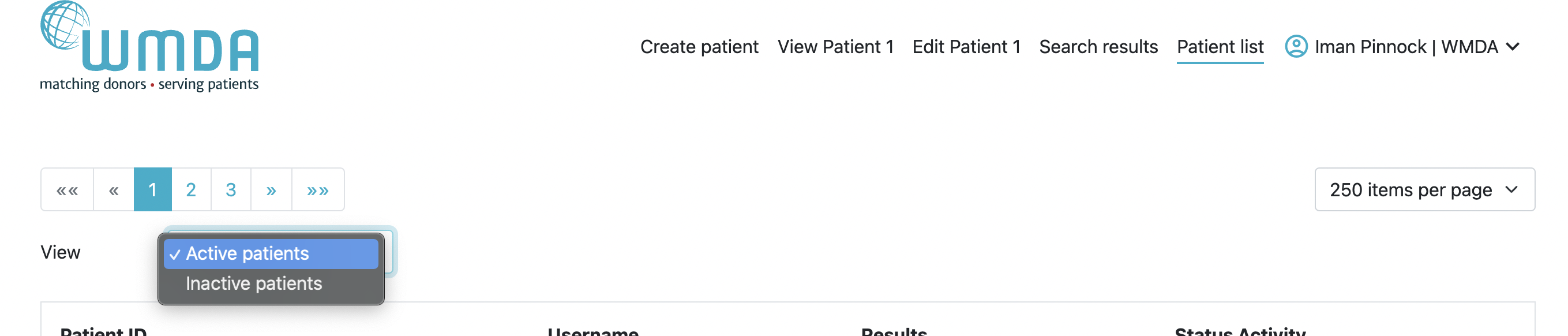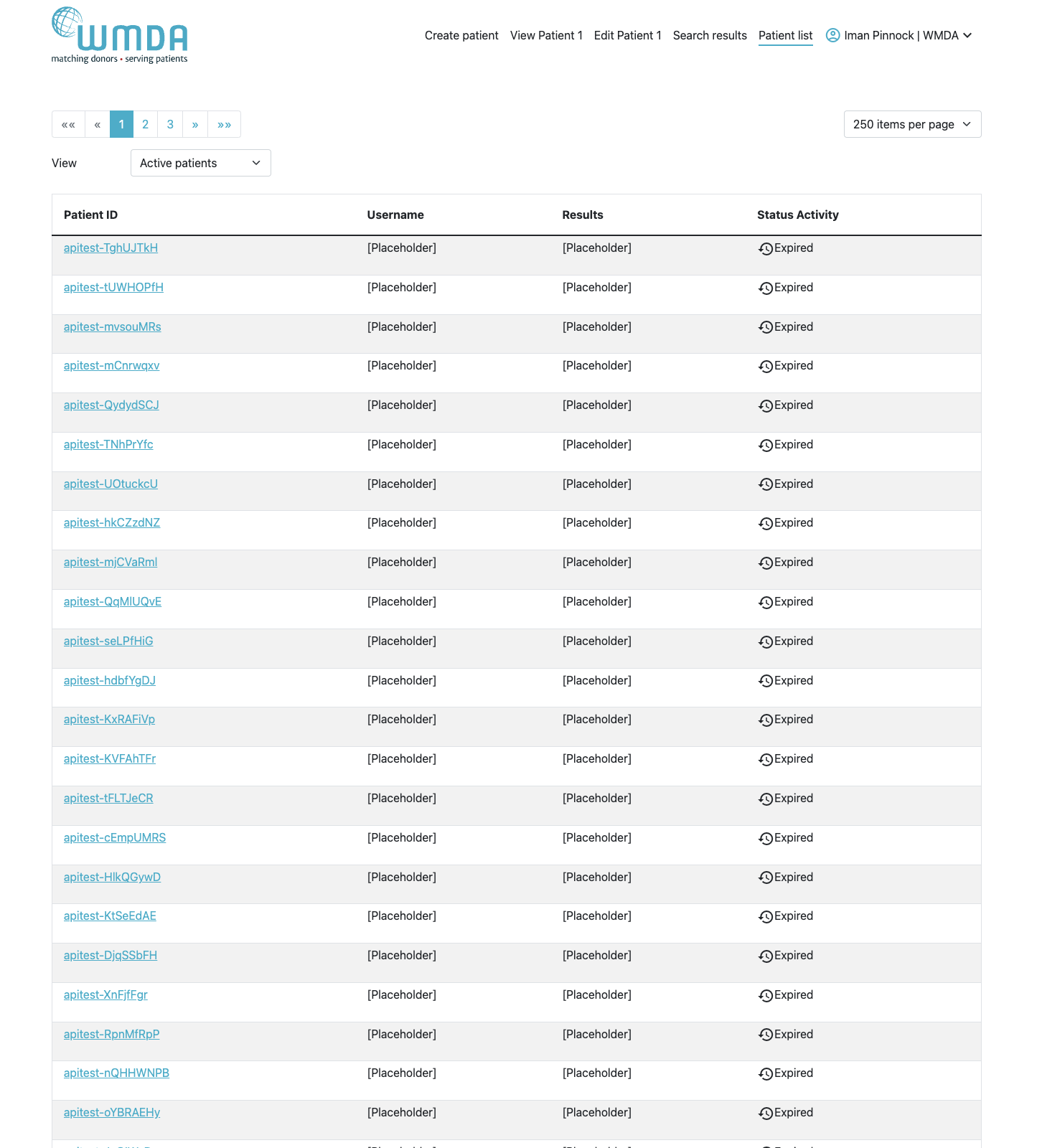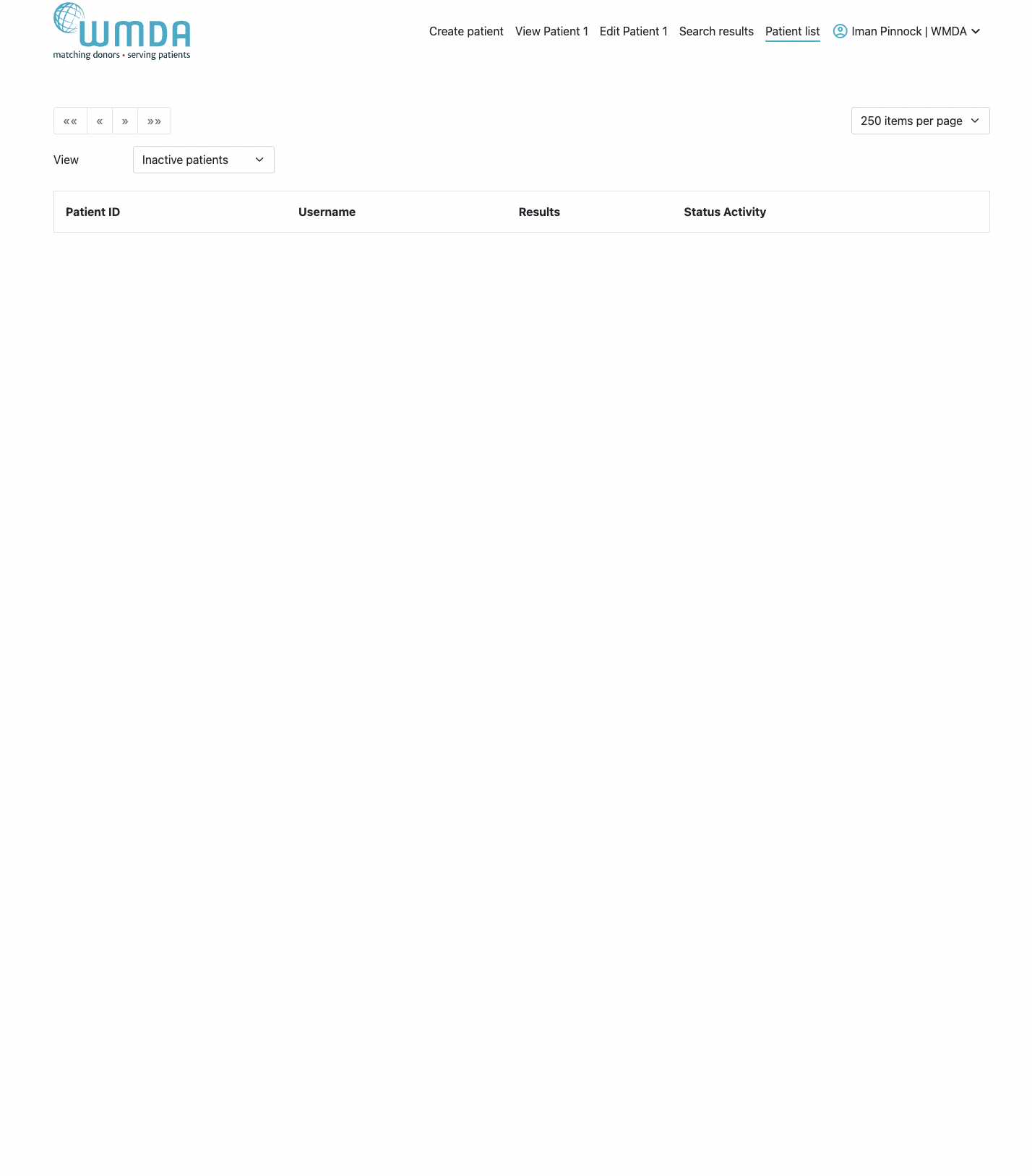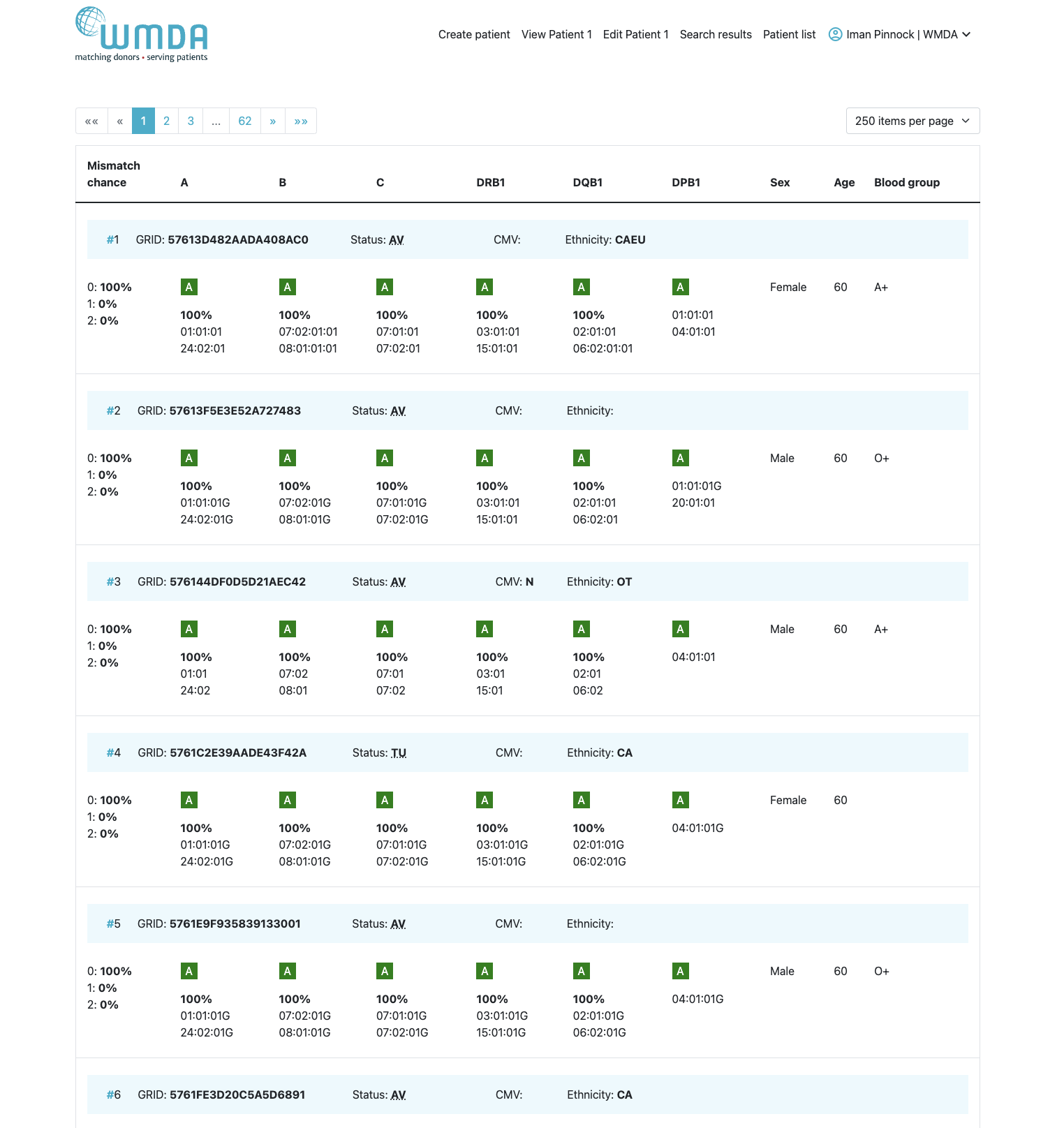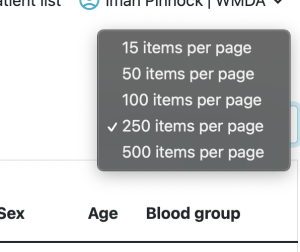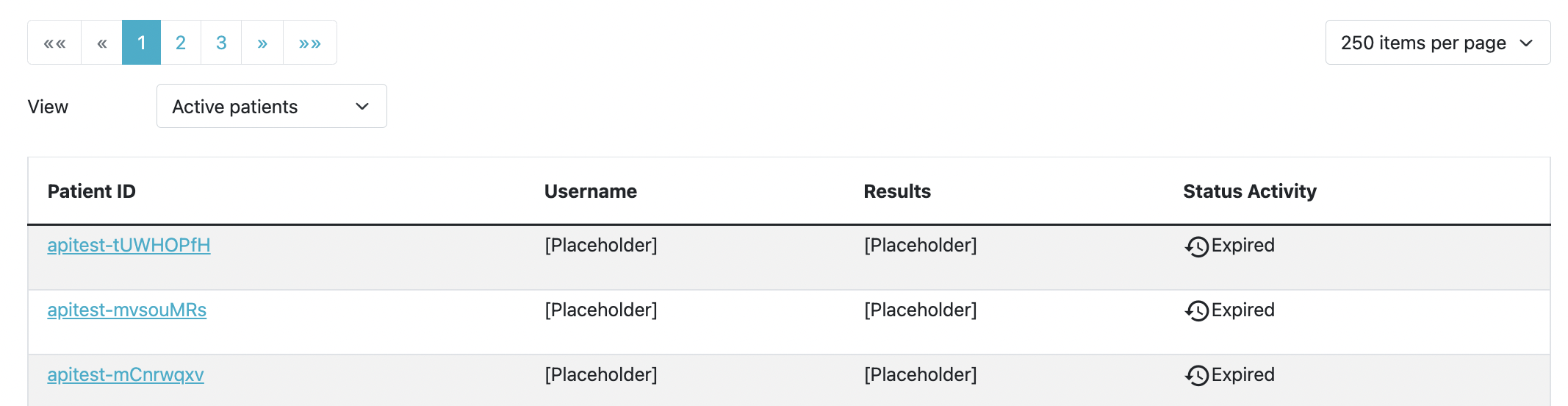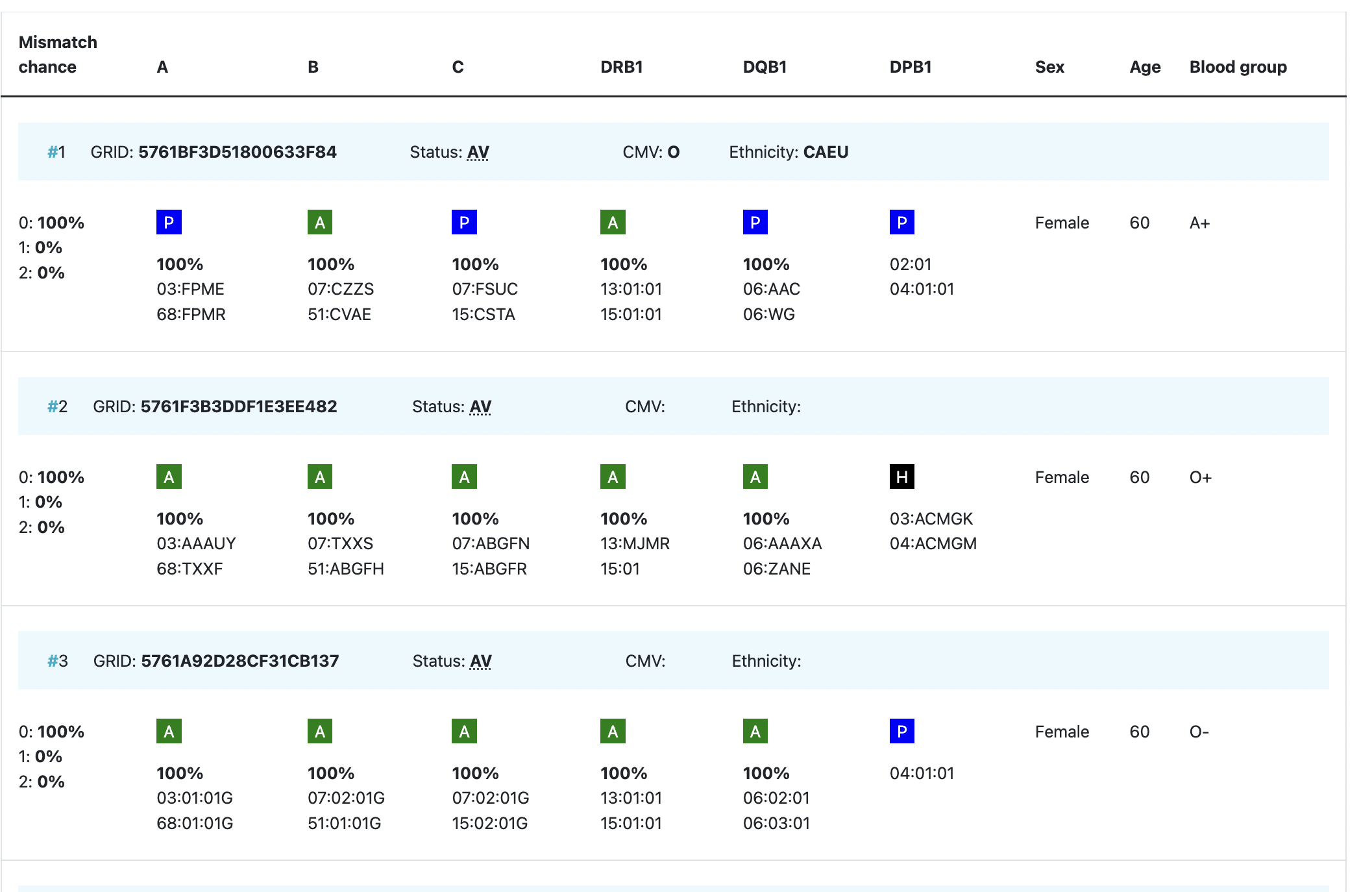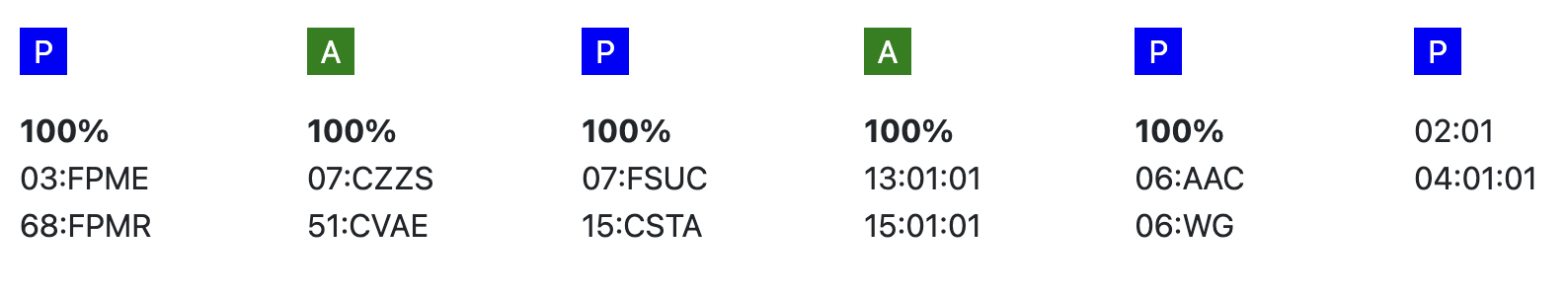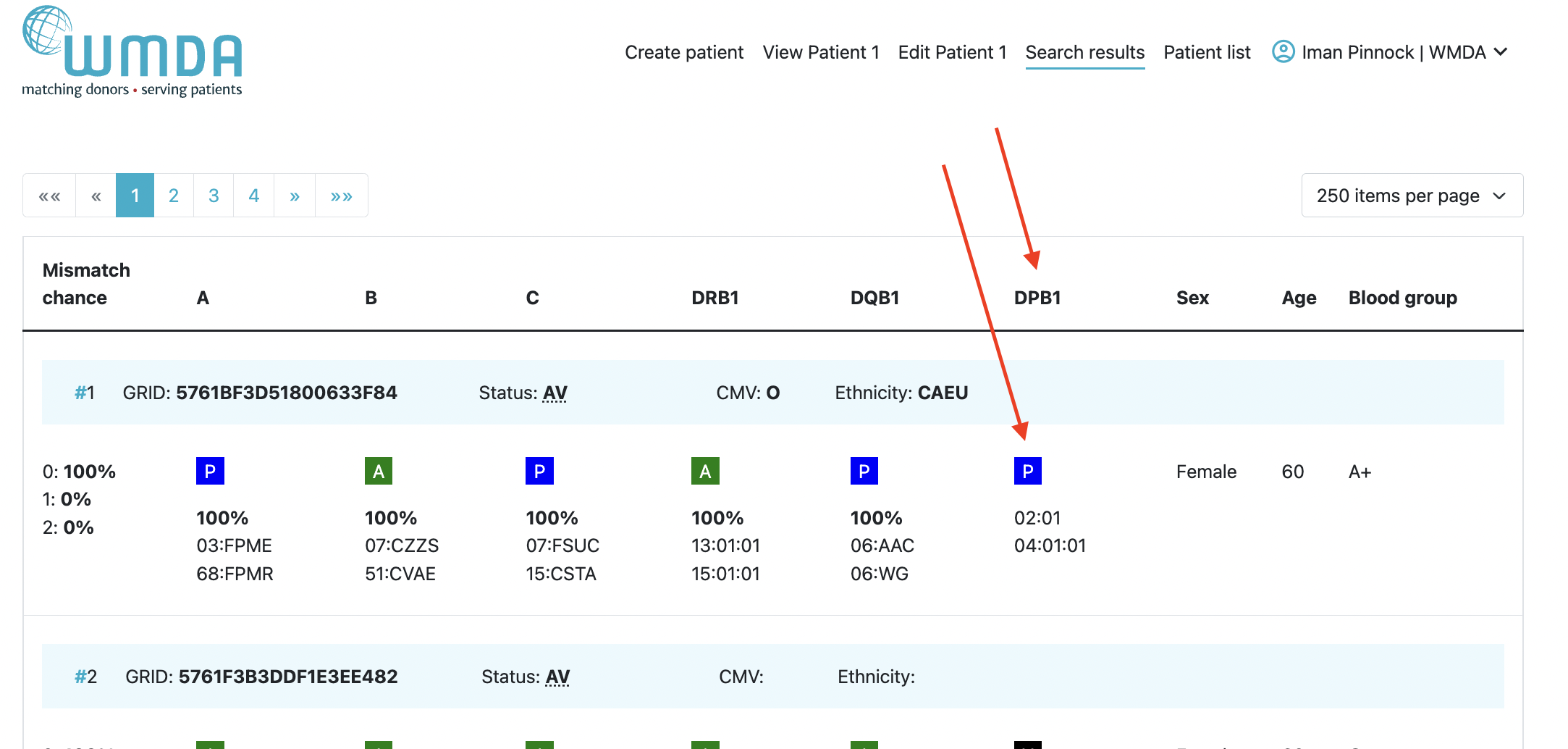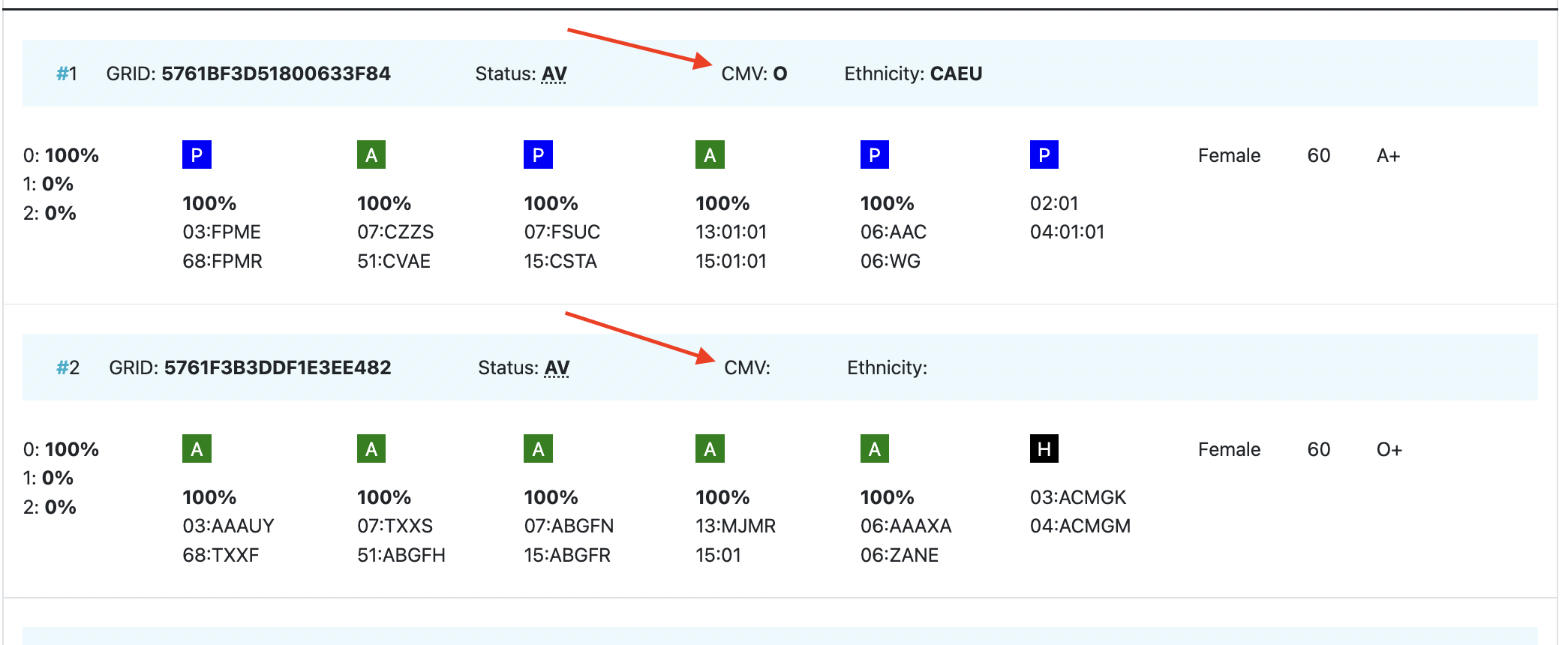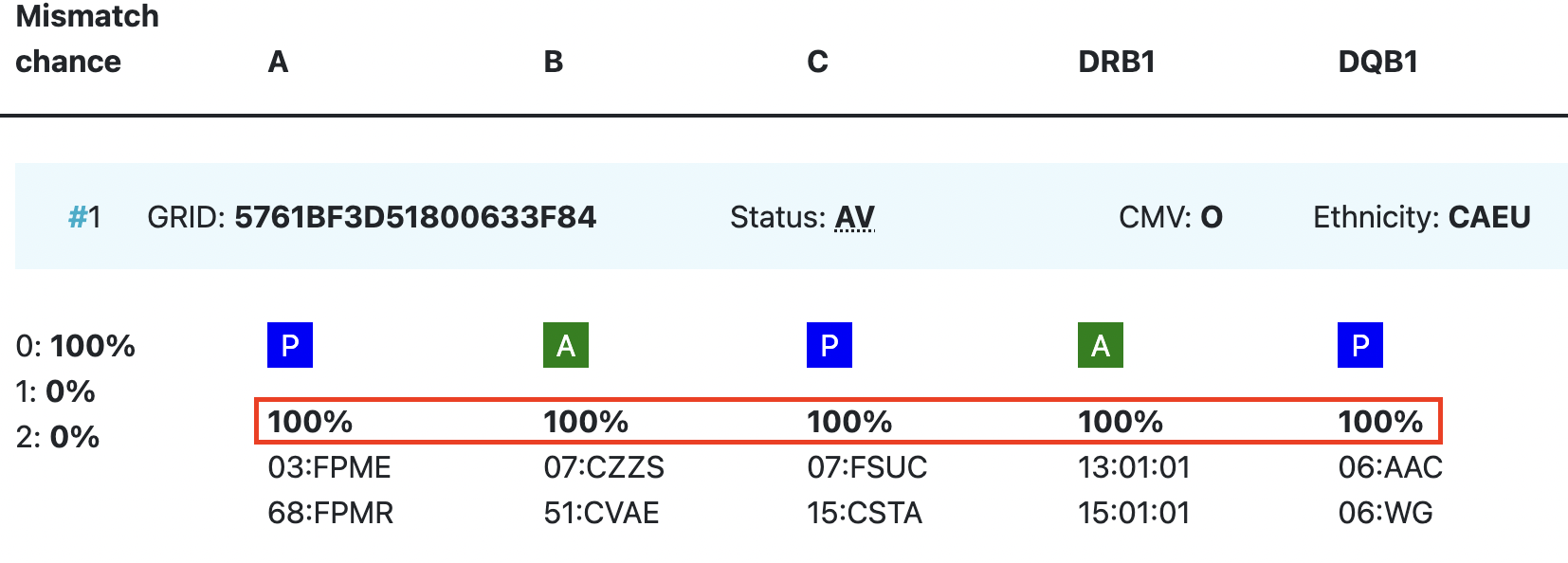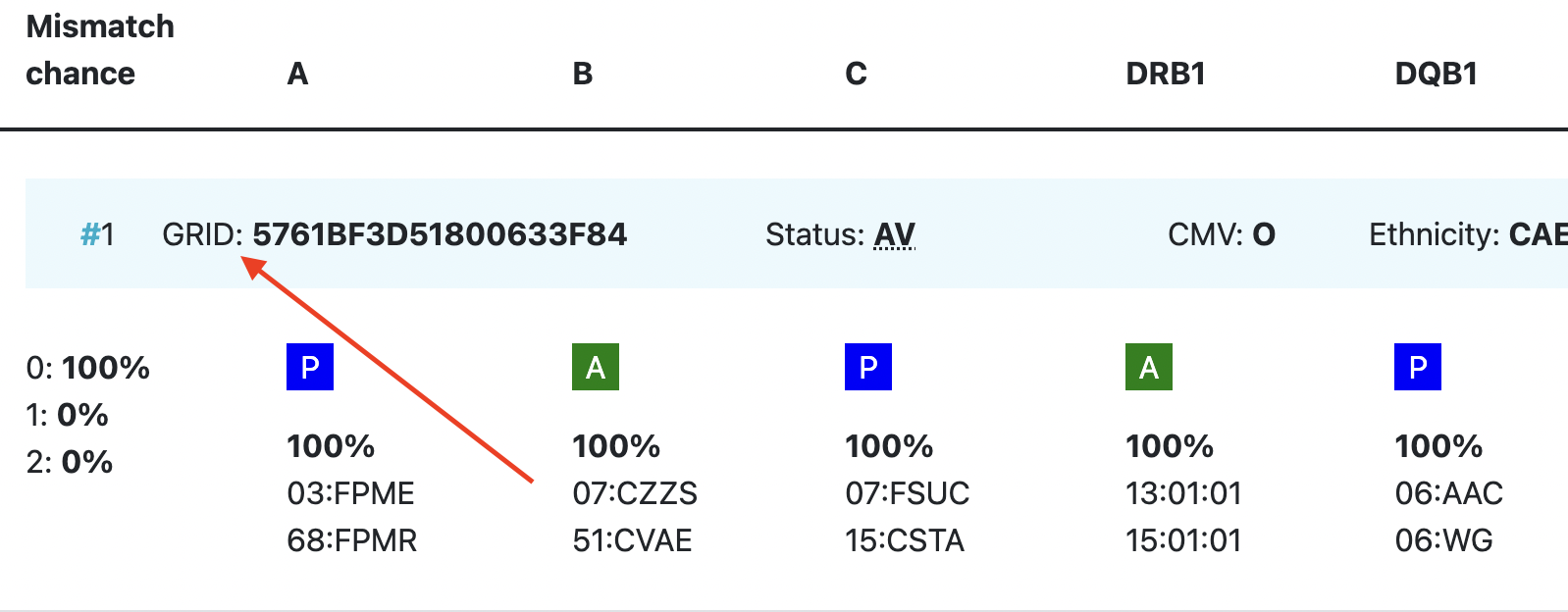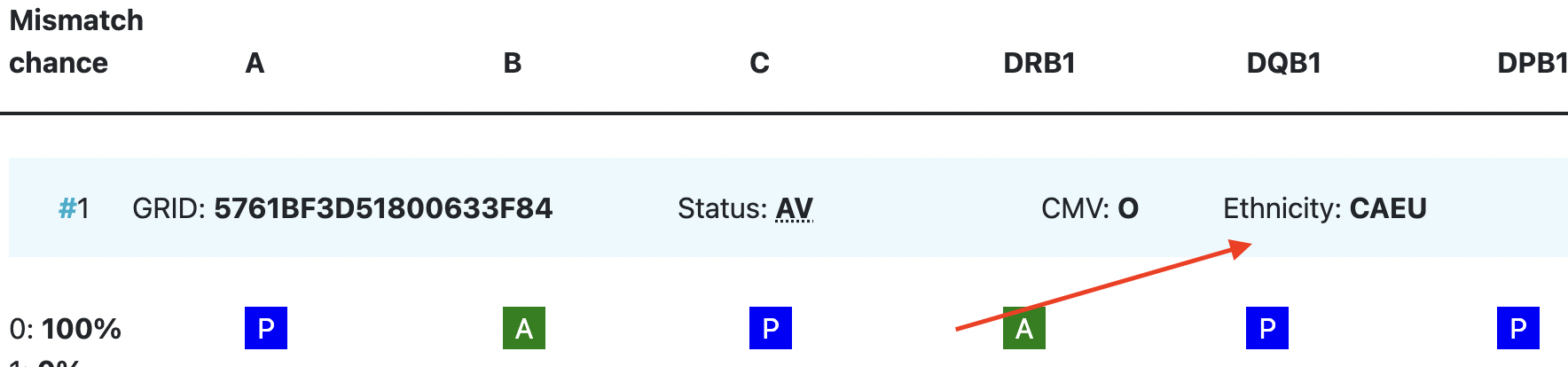...
| Imagefloat | ||
|---|---|---|
| ||
|
Within the patient list you can perform various other functions listed below:
...
Actions
...
Description
...
Sorting using column headings
If you have a large number of patients, you can sort them using the following column headings:
Active patients (second row, left side).
Inactive patients (second row, right side).
Within the table of listed Active patients you can manage your patients by performing the following actions listed below:
...
Once the match process is completed, the number of matched donors/cords and short summary of the search will be presented in the column "Results" in the patient list. This link redirects you to the search results details. When a user clicks on the search results they are presented with a search results page consisting of the following parts:
- Patient details
- Match results for (patient ID)
- Registry code information
...
- ID
- Summary of search settings used
- Search results
| Imagefloat | ||
|---|---|---|
| ||
...
Actions | Description |
Change maximum number of records displayeddisplayeed | The system by default shows you 250 search results. You can expand this to 500 records or reduce it to 15, 50 or 100 records per page. After you have selected another maximum number, click on the "Get search results" button to retrieve the extra records. All results can now be viewed and are not limited to the top 2500 results. PLEASE NOTE: If you do increase the number of results displayed, the search and/or PLEASE NOTE: If you do increase the number of results displayed, the search and/or applying of filters will take longer to perform in this case. |
Patient details
In the patient details box, all medical details of your patient that were filled out at the "Add patient" form are shown. (Figure 15). By default, this box is collapsed at the search results page.
...
| caption | Figure 15: Search results: Patient details |
|---|
Match results table
An overview of the match results table of donor search results
INSERT SC OF PATIENT DETAILS WHEN UPDATED
^CURRENTLY
Match results table
An overview of the match results table of donor search results and cord search results are shown in figure 16 and 17. These results are from searches using the haplotype frequency algorithm.
By default the donor match results are sorted by:
1. HLA match grade (e.g. first 8/8 then 7/8, 6/8)
2. Probability Match probability in 10% intervals (defaultdescending)
3. Donor age in 5 year intervals(ascending)
By default the cord match results are sorted by:
1. HLA (6/6, 5/6, 4/6match grade (e.g. first 8/8 then 7/8, 6/8)
2. Number of total nucleated cells (TNC) for cordsNOTE: By default, cord search results are sorted at matching categories depending on the selection you made in the "loci to consider" drop-down menu; The probabilities are also based on allele level matching only, so please be aware of this when using the n/6 (at HLA-A, B, DRB1), Class I matched at antigen level and Class II matched at allele level match type.(TNC, descending)
Overview of donor search match results
| Imagefloat | ||
|---|---|---|
| ||
...
Abbreviation / column | Description |
| HLA patient | In the grey bar, you can find the HLA of your patient. This sticky header will move with you when you are looking at results more below. |
Probability of mismatches 0, 1, 2 | Probability of a mismatch at 0 loci, 1 locus, and 2 loci. The percentages are based on the match type you have been chosen (out of 6 then 3 loci are considered; out of 10 then 5 loci are considered). The five first five squares above the probability percentages are representing, respectively, locus A, B, C, DRB1, and DQB1. They are showing in letter/colour codes if a certain locus of a donor/cord is likely to match with your patient or not.
|
| DPB1 TCE3 grading model | DPB1 TCE3 evaluation is performed and displayed for
The results of the DPB1 TCE3 grading is shown below the donor’s DPB1 values by using the following symbols:using the following symbols above the DPB1 alleles of the donor:
The explanation of the symbols is also provided when hovering the symbols.
|
Age | Age of donor/cord |
Gender | Sex: M = male, F = female |
Blood group | Blood group, e.g. A+ = blood group A, rhesus positive, B- = blood group B, rhesus negative |
CMV | CMV status Possible values: As seen in the second entry, a value for the CMV status is may not required to always be enteredavailable. |
| Probability of match per locus | Within the donor/ cord details, the probability of a match per locus is displayed: This also correspondents with the letter/colour code from the five squares in the column probability of mismatches. These probabilities are only calculated for the 5 loci A, B, C, DRB1, and DQB1. |
| GRID | GRID, Global Registration Identifier for Donors, is a |
Ethnicity | Ethnic group: The system uses the same ethnic groups as defined for the EMDIS system: The ethnic groups are as follows; |
| Status | Status of a donor or CBU. For donors, the status can be available (AV), reserved for a patient (RS), temporarily unavailable (TU) |
...