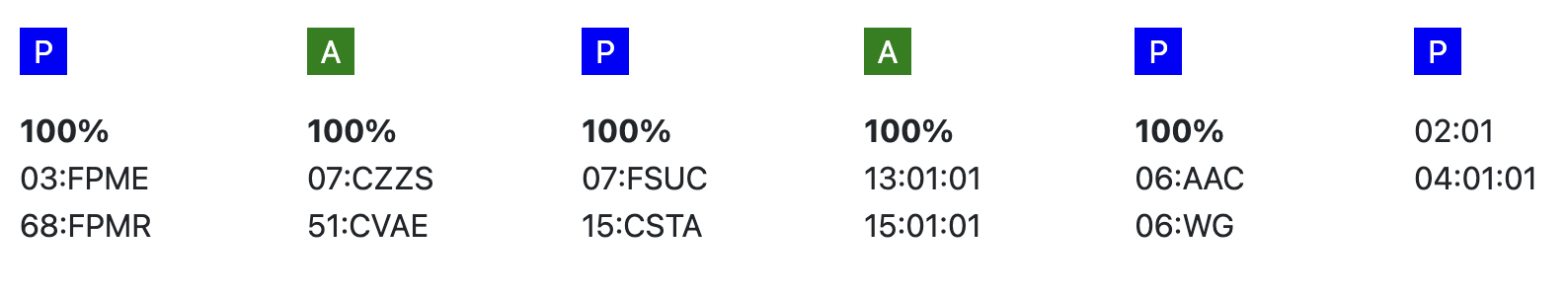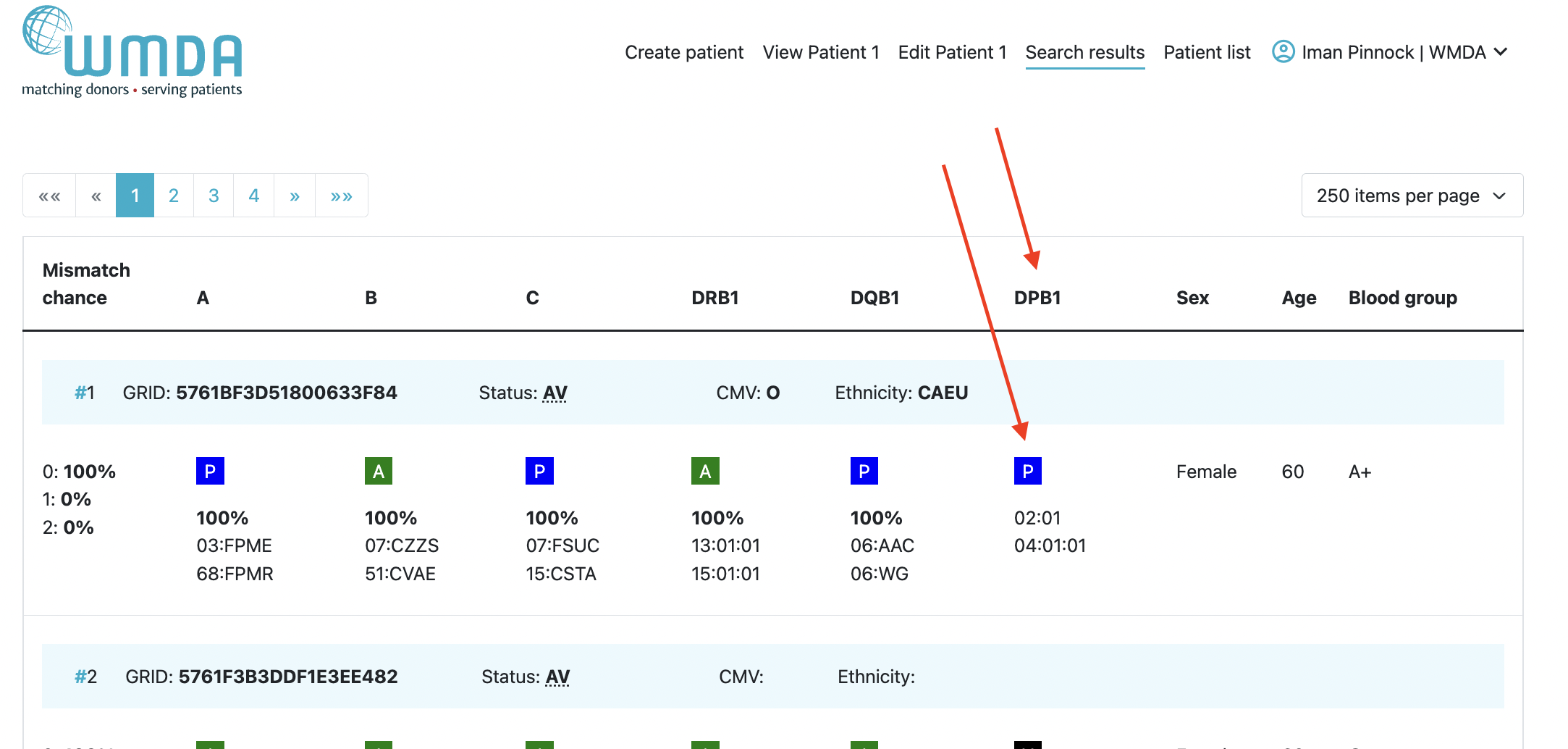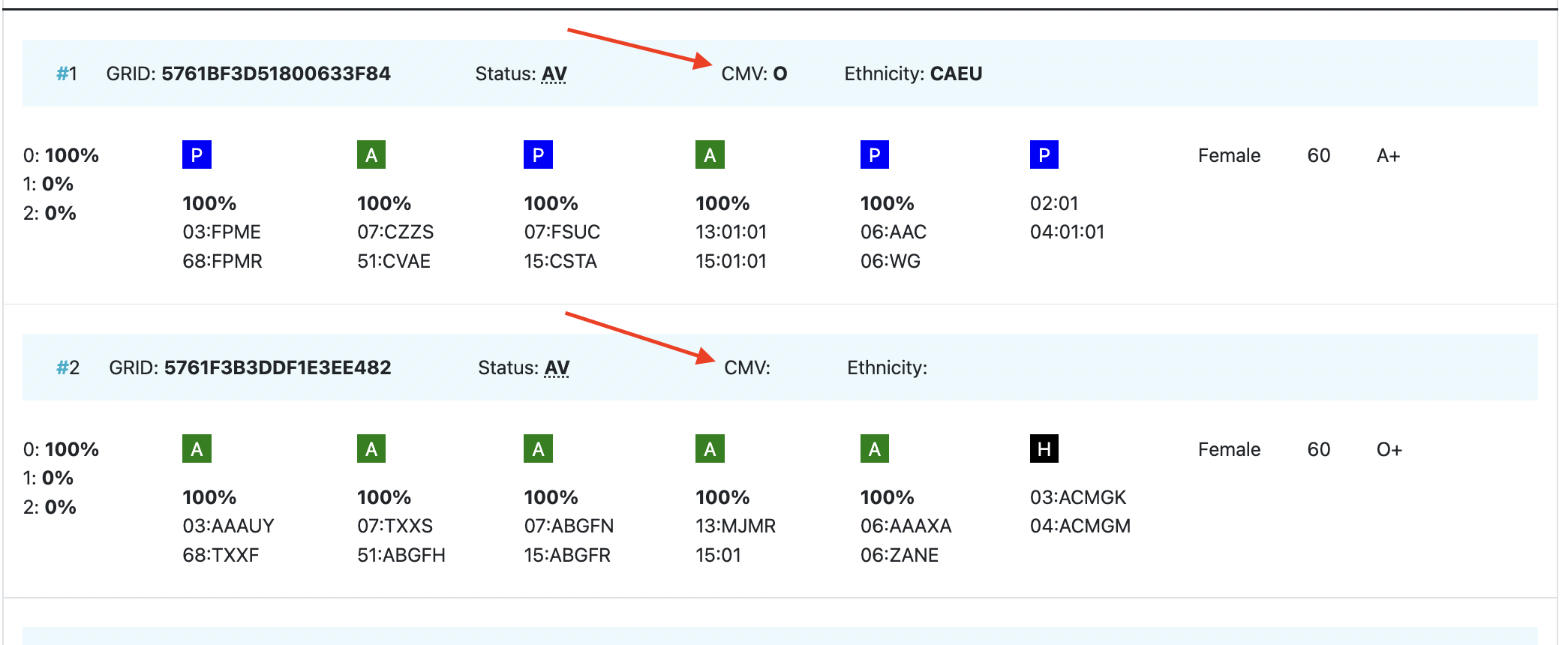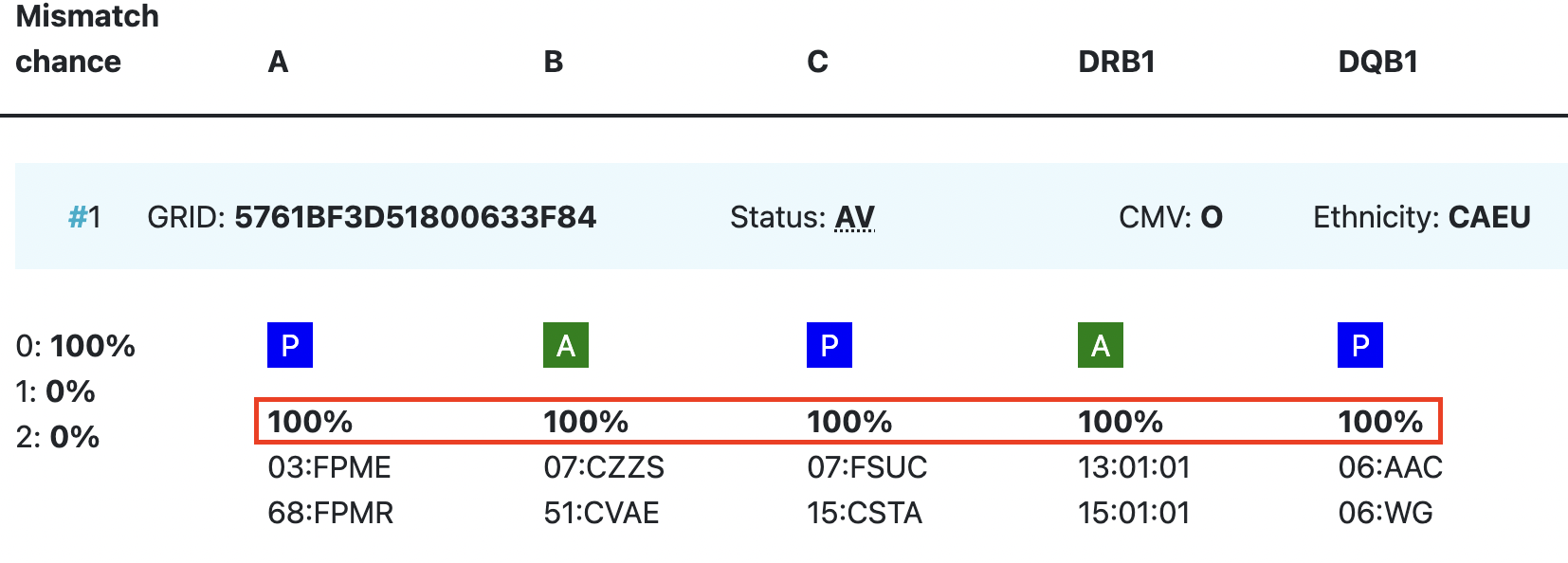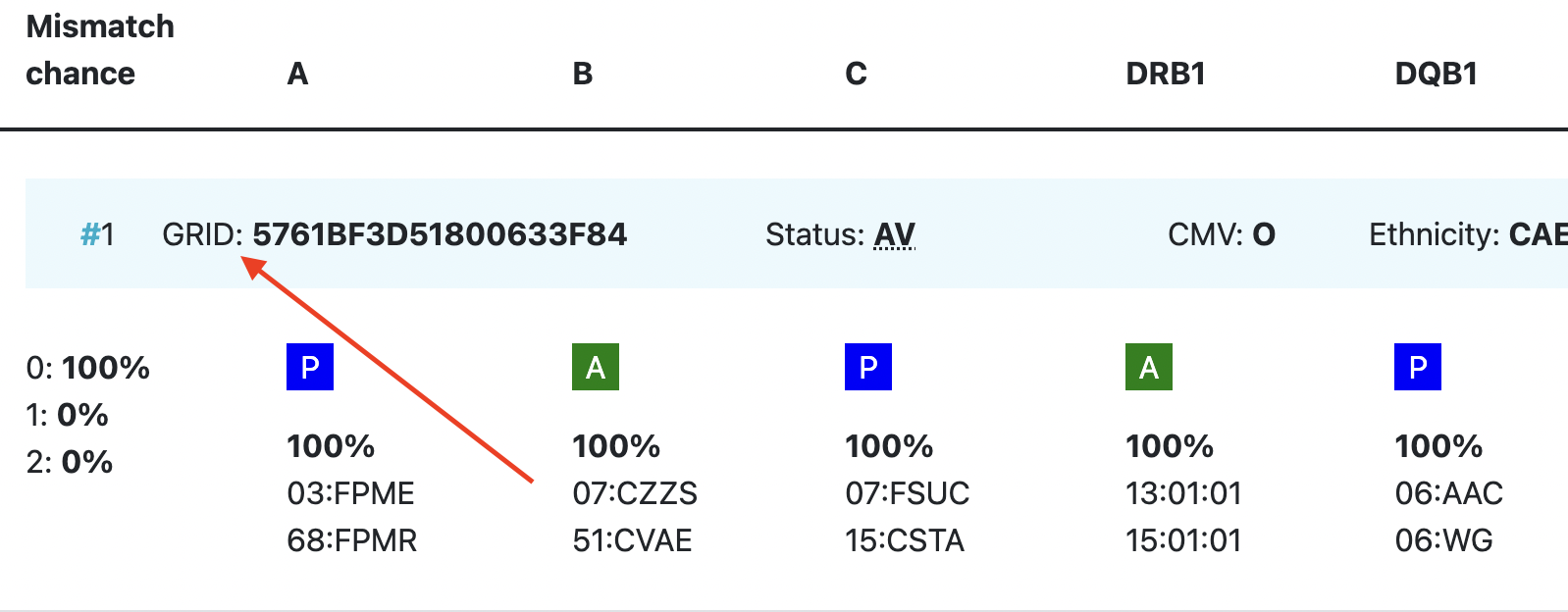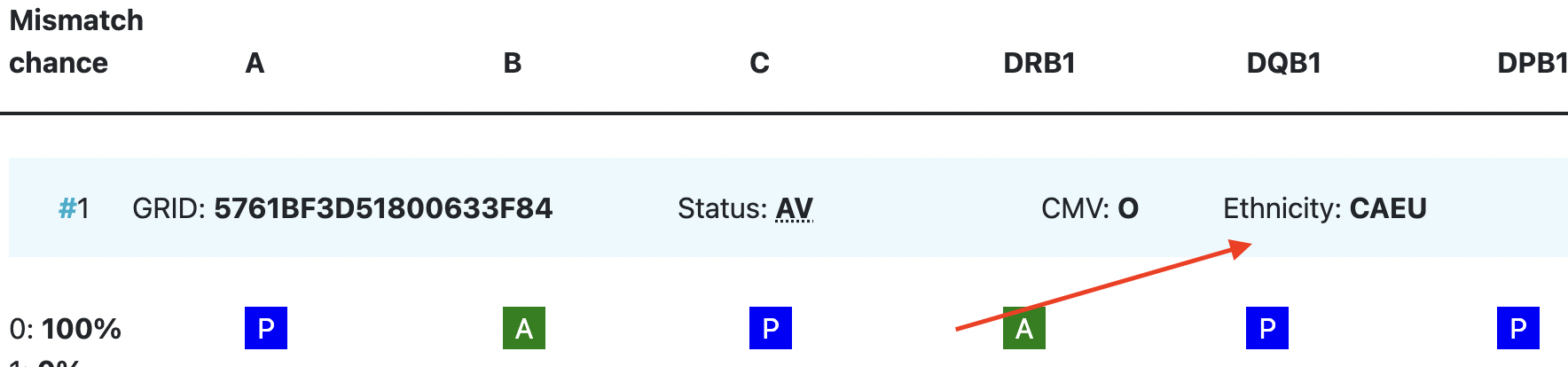...
Note: Please do not simply close your browser; otherwise your unsaved data may be lost.
System Overview
Currently no footer
...
| caption | Figure 5: Navigation levels |
|---|
Navigational Toolbar
The Navigational Tool bar is displayed across the top of the screen. This toolbar is also referred to as ribbon in some instances. This toolbar displays links that take you to the specific section you wish to view/manage.
...
Button | Description |
Logo | No functionality. |
| Dashboard | Link to the main page of the service, displaying visual data, quick links for "Add Patient" and "Patient List", information on donor care and important dates alongside a calendar. |
Add Patient | This opens a form that allows users to register the details for a new patient and initiate a donor search. |
Patient List | This section lists all active and inactive patients. Within this section users are allowed to manage their own or organisational patients. |
User name/profile | This section contains now only the logout functionality, the logout button becomes visible once the username/profile is clicked. |
Logout | This action will sign you off and return you to the login page. |
Home
Currently no home page
...
Add patient, update patient, view patient
...
- The patient ID should be unique and the system will check for duplicates when you validate the data by clicking on the Add patient button. The patient ID cannot be changed when you update your patient (read only field).
- HLA should be entered with a colon (:) as separator.
- HLA strings cannot be entered into the HLA fields; you can use the DNA Type Lookup Tool at the top right corner to lookup the corresponding MAC code.
- During matching the entered HLA values will be converted to one or more g/p groups and all further matching calculations will be done at that level.
- Dates can be entered either by using the calendar or just by typing. When you enter the date manually, please ensure they conform to the ISO date format of YYYY-MM-DD which is also shown in light grey (mask) in the date fields. Date of birth can also be in the future.
- Use the tab key to move from field to field. When using the tab key on the HLA fields, the cursor will move as such that you can first enter both locus values, before moving to the next locus.
- After you are finished entering the patient's details, please click on the "Search" button at the bottom of the page. This will trigger a validation of the entered data.
- If the system finds any issues they will be highlighted it will highlight the errors in RED at the top of the form stating the reasons for it not saving the data, and will also display warnings in AMBER.
- If the system detects no problems, then the details entered are stored in the database and a match run is automatically triggered for the patient.
- By default, the system will attempt to start to run a 10/10 matched search but it is dependent on the number of HLA loci completed for the patient. If you only want to register your patient, make sure that both check boxes for donor and cord search are set to no in the section search type. This prevents the triggering of a search.
- If you did not enter HLA from your patient for all 5 loci; A, B, C, DRB1, DQB1, the system will not perform a 10/10 match run, but will downscale the match run to either 8/8 or 6/6 depending on the amount of HLA loci available from your patient.
...
Abbreviation / column | Description |
| HLA patient | In the grey barbetween two grey bars, in a white space, you can find the HLA of your patient. This sticky header will move with you when you are looking at results more below. |
Probability of mismatches 0, 1, 2 | Probability of a mismatch at 0 loci, 1 locus, and 2 loci. The percentages are based on the match type you have been chosen (out of 6 then 3 loci are considered; out of 10 then 5 loci are considered). The first five squares above the probability percentages are representing, respectively, locus A, B, C, DRB1, and DQB1. They are showing in letter/colour codes if a certain locus of a donor/cord is likely to match with your patient or not.
|
| DPB1 TCE3 grading model | DPB1 TCE3 evaluation is performed and displayed for
The results of the DPB1 TCE3 grading is shown below the donor’s DPB1 values by using the following symbols above the DPB1 alleles of the donor:
The explanation of the symbols is also provided when hovering the symbols.
|
Age | Age of donor/cord |
Gender | Sex: M = male, F = female |
Blood group | Blood group, e.g. A+ = blood group A, rhesus positive, B- = blood group B, rhesus negative |
CMV | CMV status Possible values: As seen in the second entry, a value for the CMV status may not always be available. |
| Probability of match per locus | Within the donor/ cord details, the probability of a match per locus is displayed: This also correspondents with the letter/colour code from the five squares in the column probability of mismatches. These probabilities are only calculated for the 5 loci A, B, C, DRB1, and DQB1. |
| GRID | GRID, Global Registration Identifier for Donors, is an ID for donors (not for CBUs) that is globally unique. The first 4 numbers of the GRID refer to the ION of the organisation where the donor is registered or was registered initially. |
Ethnicity | Ethnic group: The system uses the same ethnic groups as defined for the EMDIS system: The ethnic groups are as follows; |
| Status | Status of a donor or CBU. For donors, the status can be available (AV), reserved for a patient (RS), temporarily unavailable (TU) |
...