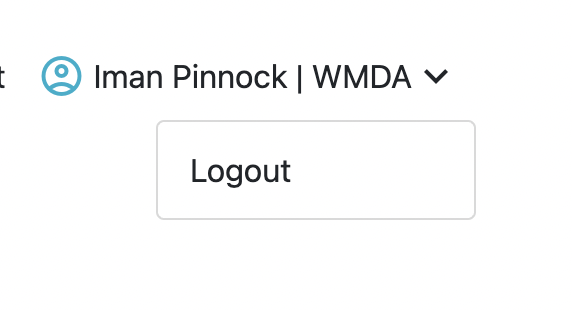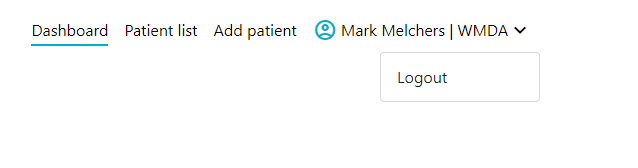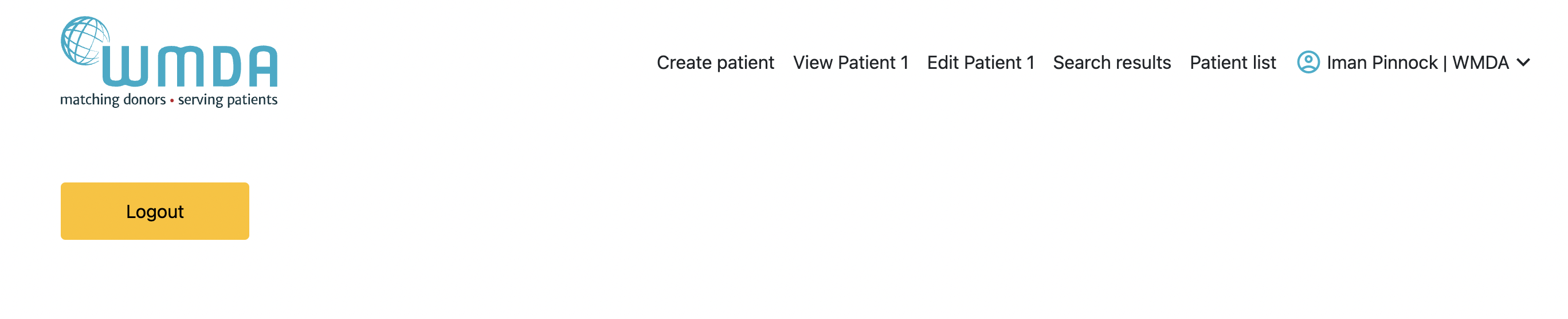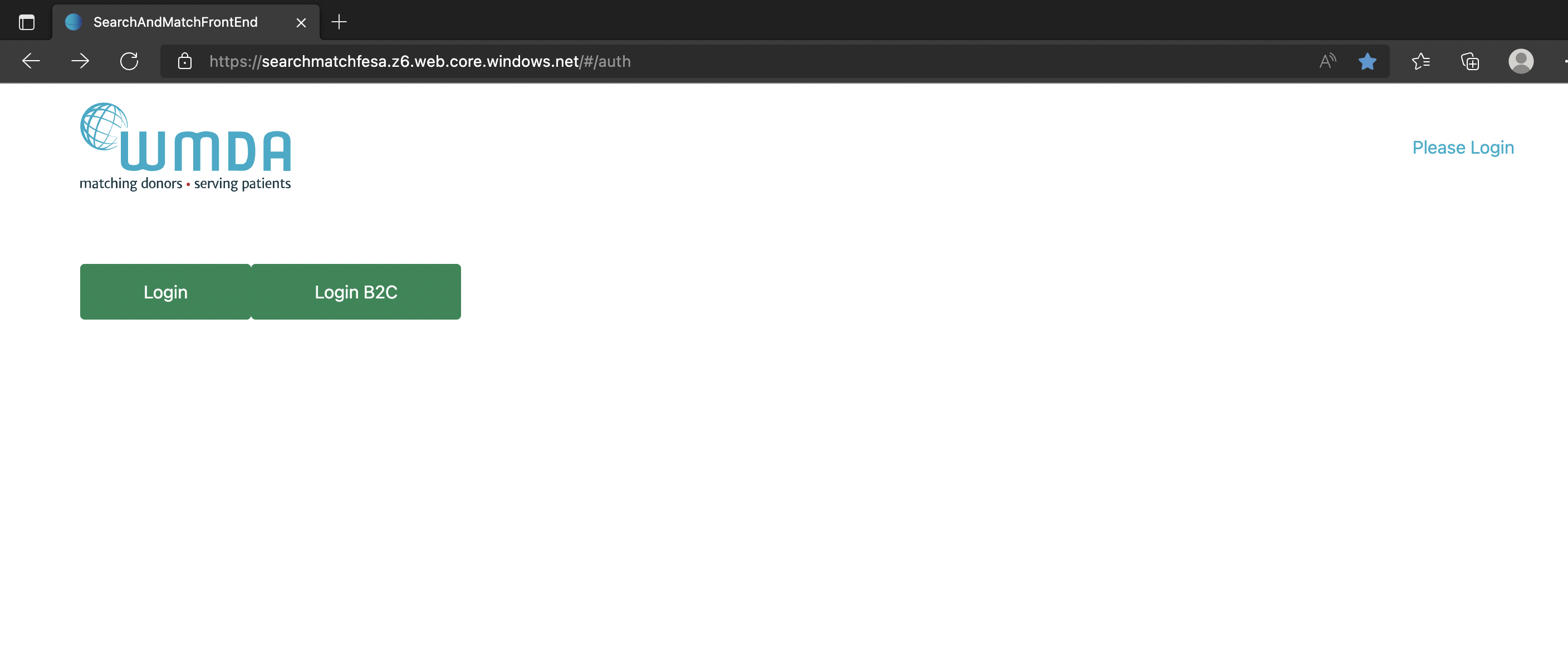...
To close and exit the application click on your name on the left top right part of the site page and a Logout button will appear (figure 4), once clicked, it will take you to the log out screen. After logging out of the system, you will be redirected to the login screen.
...
| Imagefloat | ||
|---|---|---|
| ||
|
Note: Please do not simply close your browser; otherwise your unsaved data may be lost.
...