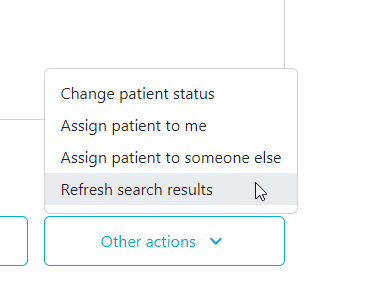Despite the fact that automatic updates of search results are now available for both Hap-E and ATLAS, you may want to manually force all searches for a patient to re-run completely. You can do this by following the steps below:
- Open the patient you would like to refresh the searches for. This can be done from the patient list or from a search results by clicking on the patient id.
- Scroll to the bottom and click "other actions"
- Click on "refresh search results
- You are automatically redirected to the patient list.
- Wait for the searches to be finished. When finished they will contain the latest search results. This can be confirmed by checking the "last updated" date and time when looking at search results