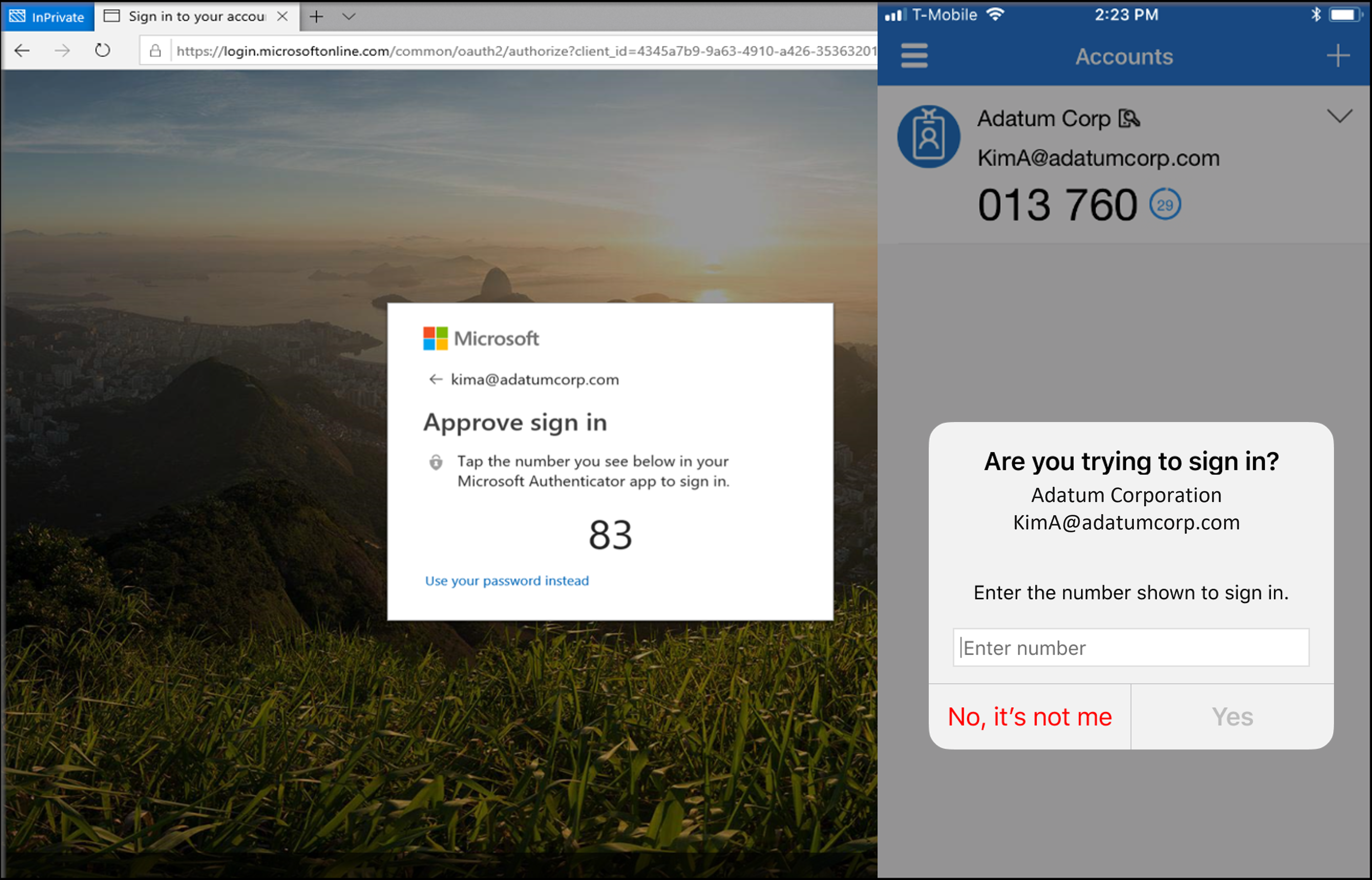If you are using Microsoft Authenticator to perform Multifactor Authentication when logging into the WMDA portal or WMDA Search & Match then there is a small change coming up.
Current situation:
After you have provided your username and password, you receive a notification on your phone from the Authenticator app. You then need to approve the sign in there.
New situation:
After you have provided your username and password, you receive a notification on your phone from the Authenticator app. You won't be able to just approve. You will need to enter a number you see on the screen of your computer and enter it on your app. You will also be able to see the application you are trying to login into and the location that the login attempt is coming from.
Why is this change made?
- It helps against MFA Fatigue
- Microsoft will soon be enforcing the change. The exact date and time are unclear so WMDA will make the required changes ahead of time.