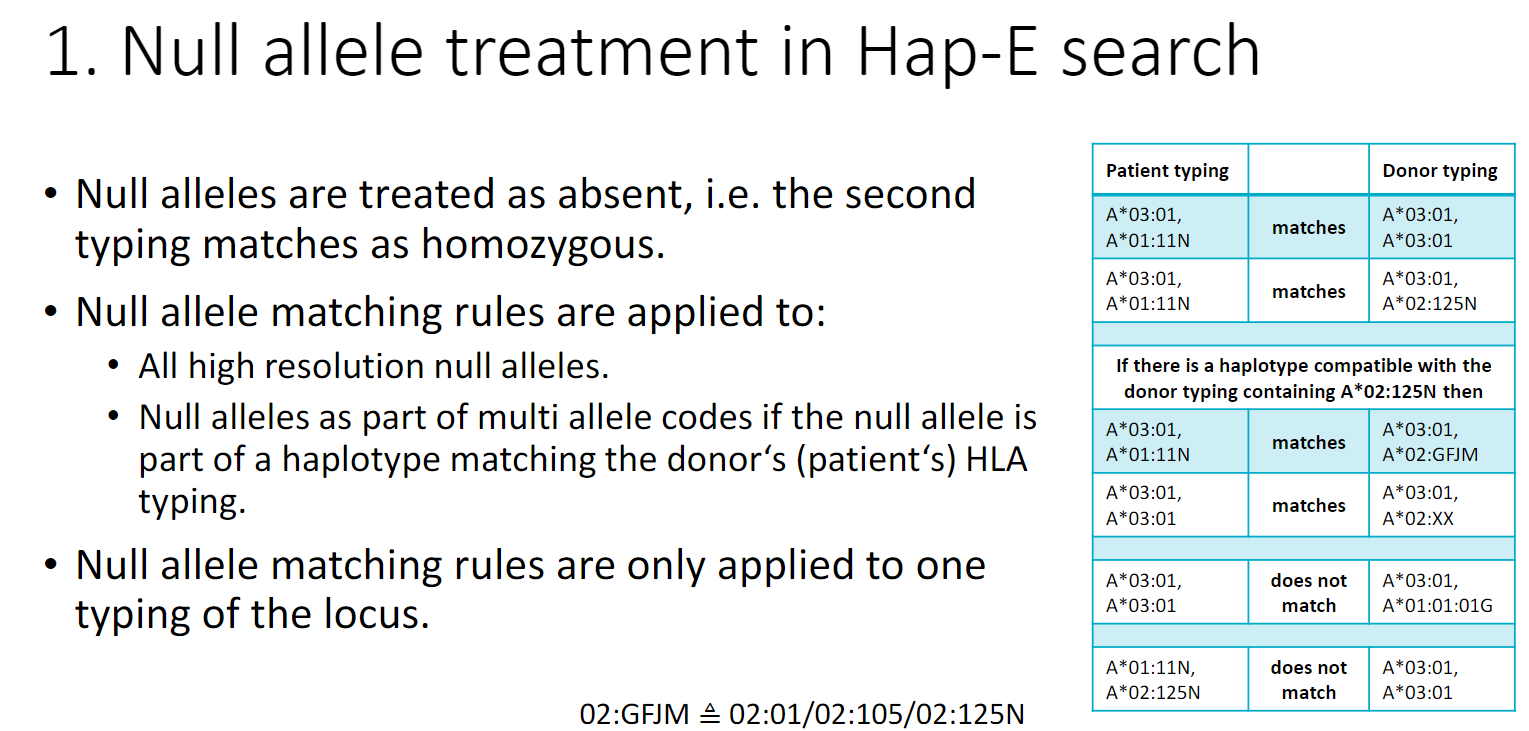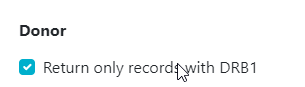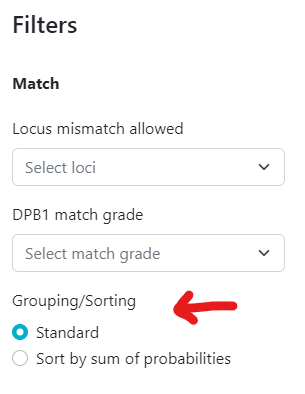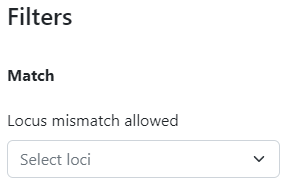In the legacy version of Search & Match, you were limited to only 2000 results per search while it common for an algorithm to identify far more potential donors from the vast 40 million records in the WMDA database. Following popular demand, WMDA now makes it possible for Search Coordinators to view ALL potential donors for any patient cases with the added relief of pagination to allow your browser to load the results faster.
We have however received feedback from our users that they are now receiving an overwhelming number of results and find it difficult to identify the most relevant donor for their patient. It is important to make a distinction between "relevant" and "suitable" when it comes to donor search. While the algorithm returns all possible potentially matched donors, you would like to view the most relevant donors toward the top of the list based on their likelihood to be HLA matched for your patient. However, match grade might not always be the only parameter for donor selection and thus donor suitability based on non-HLA factors and the patient's clinical status should also be considered.
The more variability (HLA mismatches or untyped loci) you allow in your search, the more potential donors and/or CBUs will be returned by the algorithm. You might also notice results being returned that seem to be an obvious mismatch. This most commonly occurs when the patient is homozygous at one or more loci and the typing for the donor contains a null allele. Since a homozygous typing is generally considered a match with a donor that has one allele that matches the homozygous patient typing and the other is a null allele, Hap-E returns this donor/CBU as a potential match. Please see the slide below from a recent webinar:
The way those results are originally sorted in the browser is determined by WMDA, not the algorithm, and can be adjusted by you to sort the results you deem relevant, on a case by case basis. Please keep in mind that an algorithm designed for probability matching will just calculate "chances" and you should use it as a tool in combination with your own knowledge of HLA and the transplant centre's (TC) preferences for the patient. Do not select donors/CBUs solely on the probabilities calculated by the system. You can read more about haplotype frequencies here.
Steps you can take to ensure the most relevant donors are identified:
Ensure that the filter to display donors typed for HLA-DRB1 is selected
In the legacy system when running a standard donor search, all returned donors have values for A, B and DRB1. This is different when running a search in the new system. There all donors need to have typing at A, B and at least one other locus (which may or may not be DRB1). This means that donors are returned in the new system that do not have typing at DRB1. This typically explains the majority of the difference in number of search results as mentioned in the search summary. Although in some cases these donors with typing at A, B and C or DQB1 may prove useful, in most cases they are not. We therefore apply a default filter to all search results.
You can see all donors by unchecking the default filter.