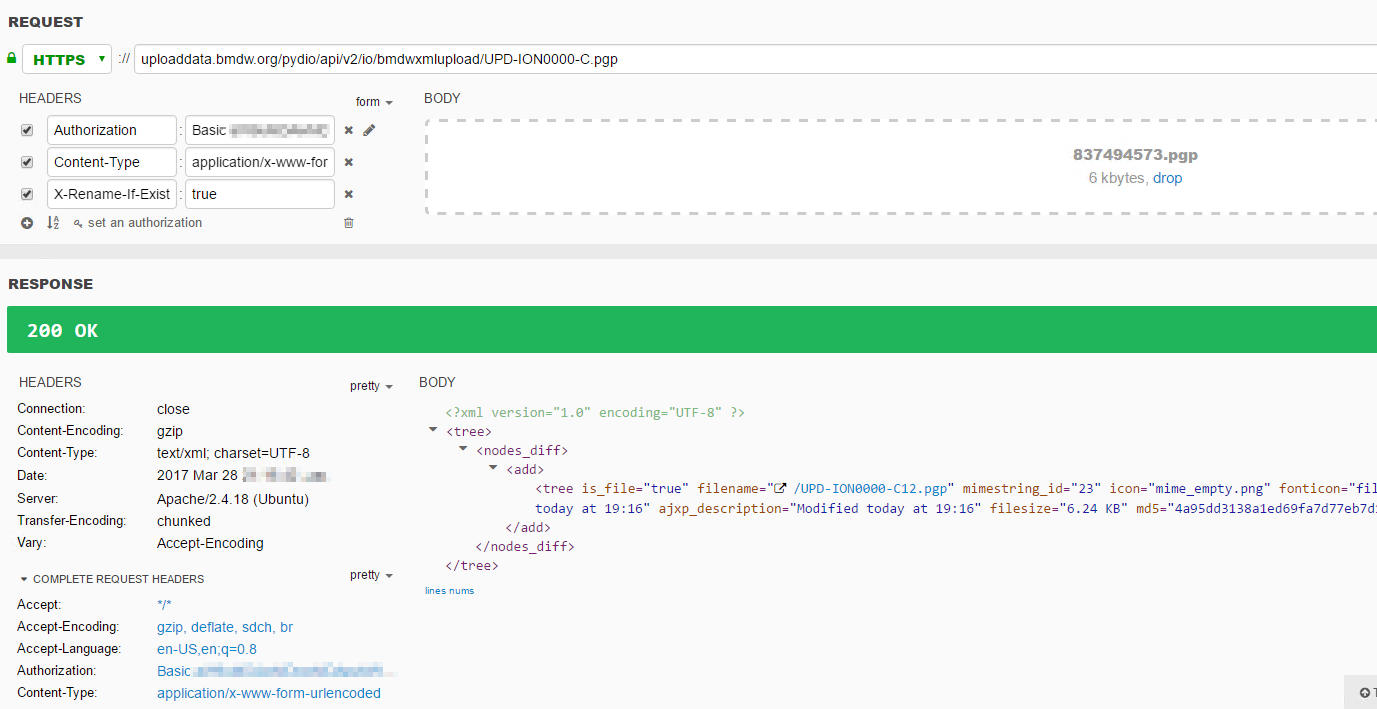Data upload can be done using various mechanisms :
- Web-based interface at https://uploaddata.bmdw.org
- Desktop applications and Sync Clients for Mac, Linux, Windows.
- REST API
Using the REST API
To test the API you may use a tool like Restlet, a plugin for Chrome browsers to test API calls before you deploy.
The server responds with a HTTP code 200 in when succesfull, but may the response body may contain detailed error messages.
In case the upload succeeded, an XML response with meta information of the upload is generated. You may use this for own logging purposes.
| URL | |
|---|---|
| SERVER URL | https://uploaddata.bmdw.org |
| URI | /pydio/api/v2/io/bmdwxmlupload/UPD-ION0000-C.pgp UPD-ION0000-C.pgp is the filename to be used. Please refer to the file naming convention. |
| METHOD | PUT |
| HEADER | |
| Authorization | basic |
| Content-Type | application/x-www-form-urlencoded |
| X-Rename-If-Exists | true |
| RESPONSE | |
| XML | Response body <?xml version="1.0" encoding="UTF-8" ?> <tree> <nodes_diff> <add> <treeis_file="true" filename="/UPD-ION0000-C12.pgp" mimestring_id="23" icon="mime_empty.png" fonticon="file" file_group="1" file_owner="1" ajxp_readonly="false" ajxp_modiftime="1490728602" bytesize="6387" ajxp_relativetime="Modified today at 19:16" ajxp_description="Modified today at 19:16" filesize="6.24 KB" md5="4a95dd3138a1ed69fa7d77eb7d1c1696" mimestring="File" node_repository_id="0228a1d8bf6005dff74f366c6432cb81" text="UPD-ION0000-C12.pgp" ajxp_im_time="1490728602"/> </add> </nodes_diff> </tree> |
SAMPLE Request