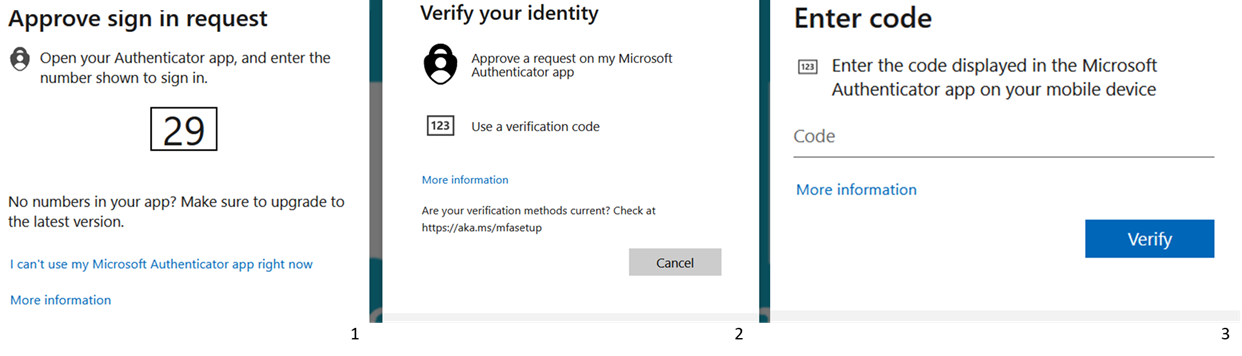| Table of Contents |
|---|
Common issues
Issue 1: "User account does not exist in tenant 'WMDA Services'"
...
If the issue persists, please let us know at support@wmda.info and we will look into what we can do for you. Please also see "B2B" login method with MFA
Issue 2: I have a new phone and my MFA is no longer working
By following these steps, you can manage or reset your MFA.
Important note:
I you are resetting your MFA because you have a new device, it is crucial to first log in with your existing credentials before removing them from your old device.
Once logged in with the old credentials, you can safely delete your current MFA method and proceed to set up a new MFA method. This ensures uninterrupted access.
If you have any questions or require any additional information, please contact support@wmda.info
Issue 3: I do not see a pop-up with an authentication code when I log in
If the prompt does not appear, trigger it by going to your authenticator app and if necessary refreshing the notifications by pulling down.
After refreshing, the prompt should appear.
Issue 4: I cannot use my authenticator app right now
If you cannot use your authenticator app due to connection issues, you can follow the next steps:
1. select the "I can't use my Microsoft Authenticator app right now" button.
2. Select "Use a verification code"
3. Enter the TOTP code displayed in the Microsoft Authenticator App on your mobile device
| Imagefloat | ||
|---|---|---|
| ||